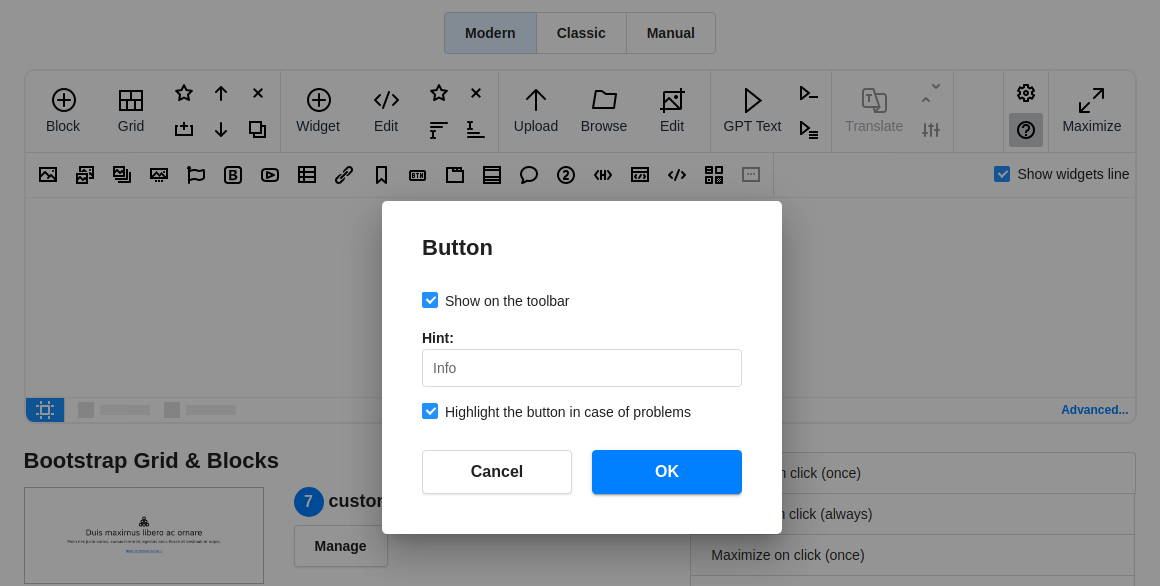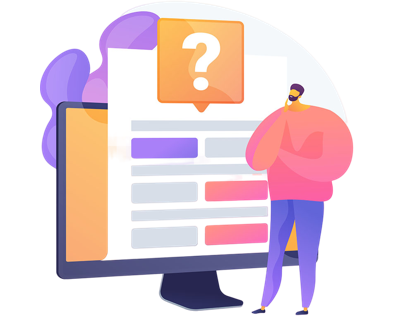Did you know that the Info button  in N1ED can provide valuable information not only about the version of your CKEditor or TinyMCE, license you use and your personal API key, but also potential issues related to the compatibility of certain editor plugins with N1ED? The Info dialog furnishes recommendations for enhancing the editor's configuration.
in N1ED can provide valuable information not only about the version of your CKEditor or TinyMCE, license you use and your personal API key, but also potential issues related to the compatibility of certain editor plugins with N1ED? The Info dialog furnishes recommendations for enhancing the editor's configuration.
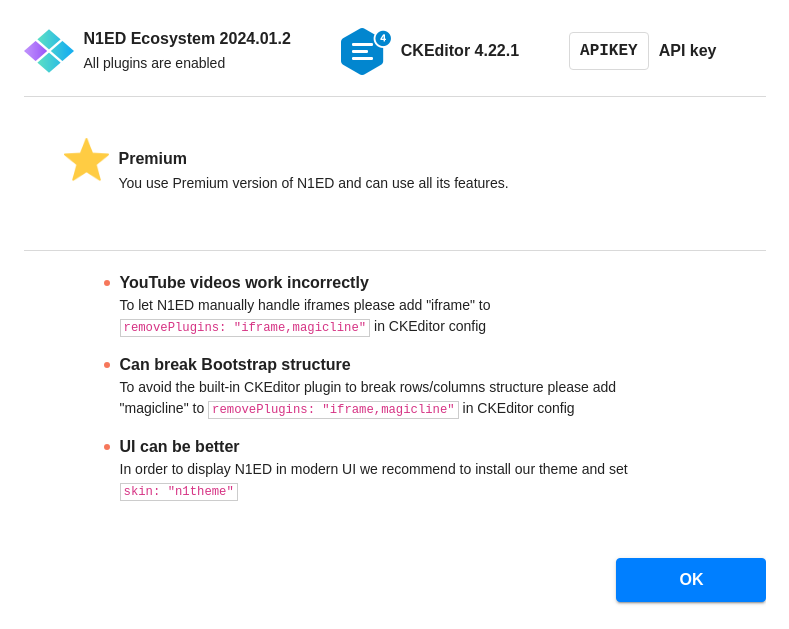
Thanks to error messages, you can debug potential issues in the editor's operation and address problems that you have already encountered.
To ensure effective error monitoring, verify the presence of the button on the toolbar. By default, it is included in the toolbar. If the button is not visible, access the editor's configuration ( button or Dashboard)
and locate the Info button in the editor emulator. Click on it, and in the dialog that appears, activate the "Show on the toolbar" option. It is also useful to enable the option "Highlight the button in case of problems", which will signal any encountered issues.
button or Dashboard)
and locate the Info button in the editor emulator. Click on it, and in the dialog that appears, activate the "Show on the toolbar" option. It is also useful to enable the option "Highlight the button in case of problems", which will signal any encountered issues.