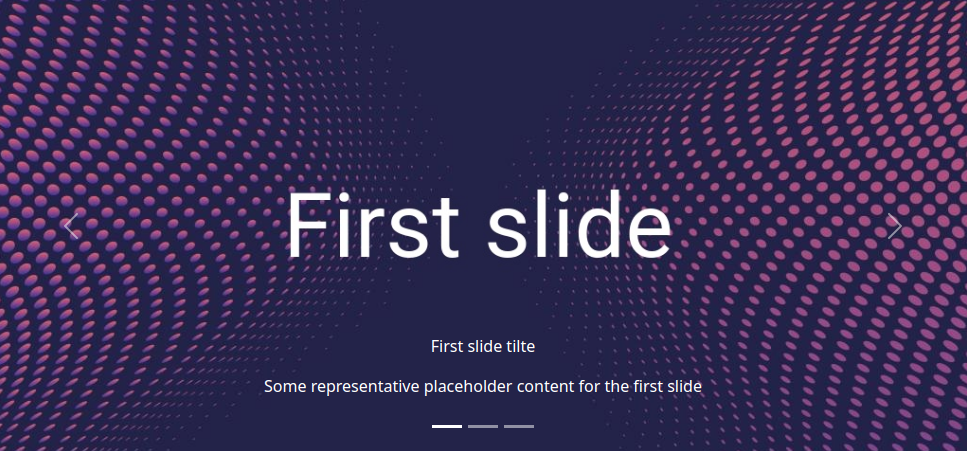In the latest release of N1ED, the Bootstrap carousel widget has undergone significant enhancements, introducing a plethora of exciting new features that further elevate the user experience.
Carousel Captions
One of the notable improvements lies within the Carousel Captions. Now, users have the ability to include captivating titles (headers) that add context and elegance to each slide. Additionally, alternative text can be effortlessly integrated for every slide, enhancing accessibility and search engine optimization. But that's not all – the inclusion of Custom HTML within captions allows users to improvise with text decoration, add links, buttons, etc.
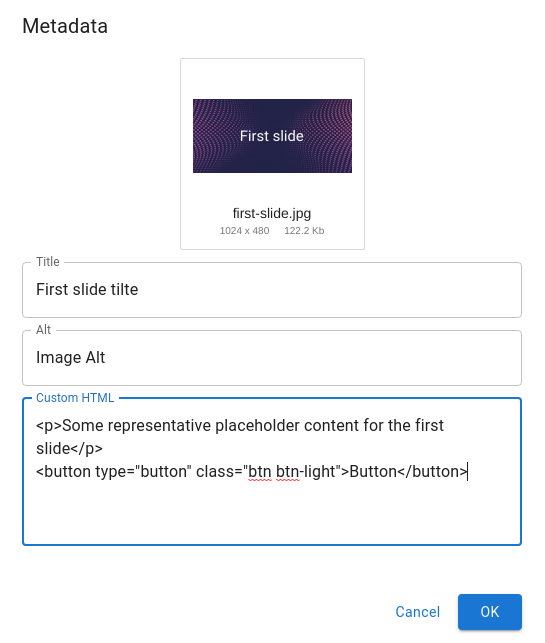
You have the flexibility to add and modify carousel captions while creating a carousel or when editing an existing one. By selecting the "Set Slides" button, you can easily access the file manager window, where you can effortlessly incorporate text by clicking the designated button.
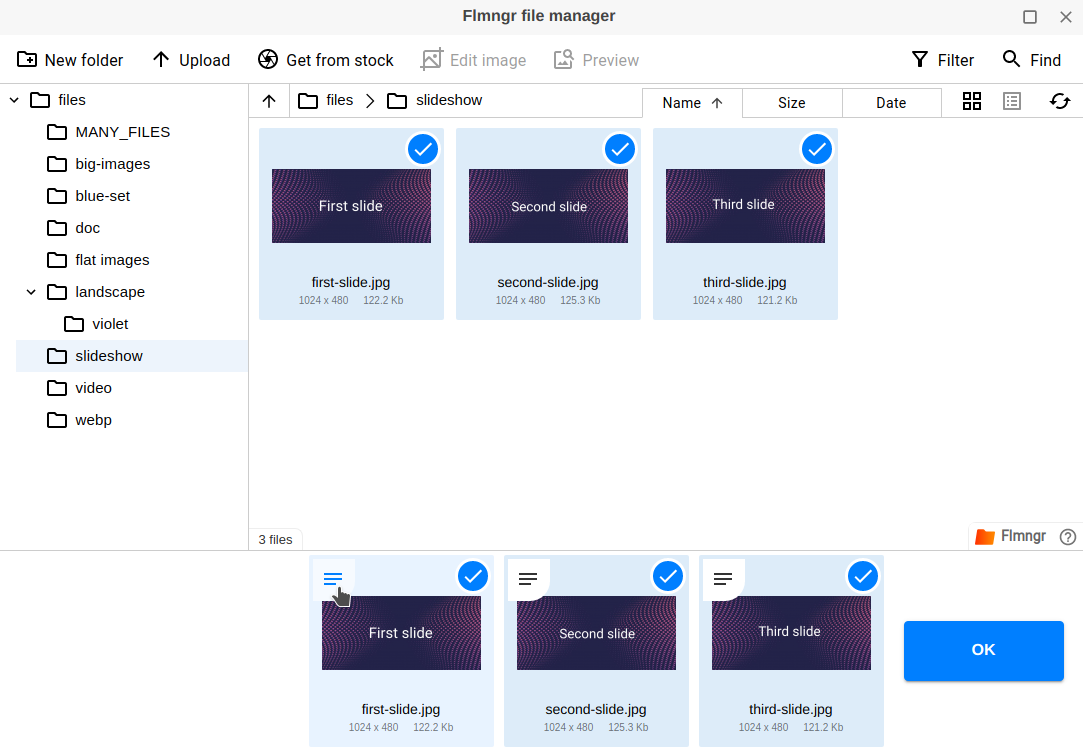
Embed video
N1ED introduces yet another exciting feature to the enhanced Bootstrap carousel: the ability to embed videos within your carousel slides.
This new addition opens up a world of possibilities for creators, allowing them to effortlessly integrate dynamic multimedia content into their carousels. Whether it's showcasing product demos, sharing video testimonials, or simply adding a touch of interactivity, the option to include videos on carousel slides brings a new layer of engagement and storytelling.
You can easily insert videos from your files in the Flmngr file manager. Just select the file, and the slide will contain it. You can mix slides with images and slides with videos.
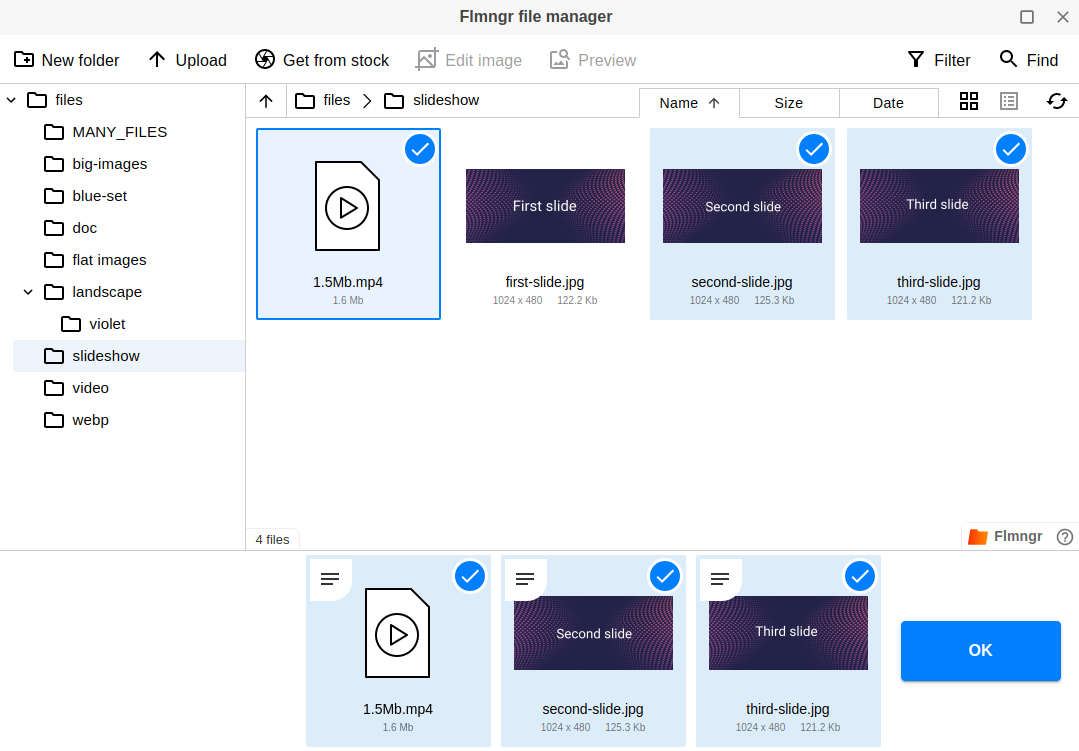
Carousel behavior
The update also introduces a range of options that empower users to tailor the carousel behavior to their specific needs. "Autoplay" (On load/On click/No) and "Interval" options offer greater control over the slideshow's pace.
The "Pause on mouse over" option enabling users to pause and resume at their leisure on mouse hover, while Autoplay brings a dynamic dimension by automatically progressing through the slides. Furthermore, the "Loopback switching" option ensures a seamless transition from the last slide back to the first, creating a continuous, uninterrupted viewing experience.
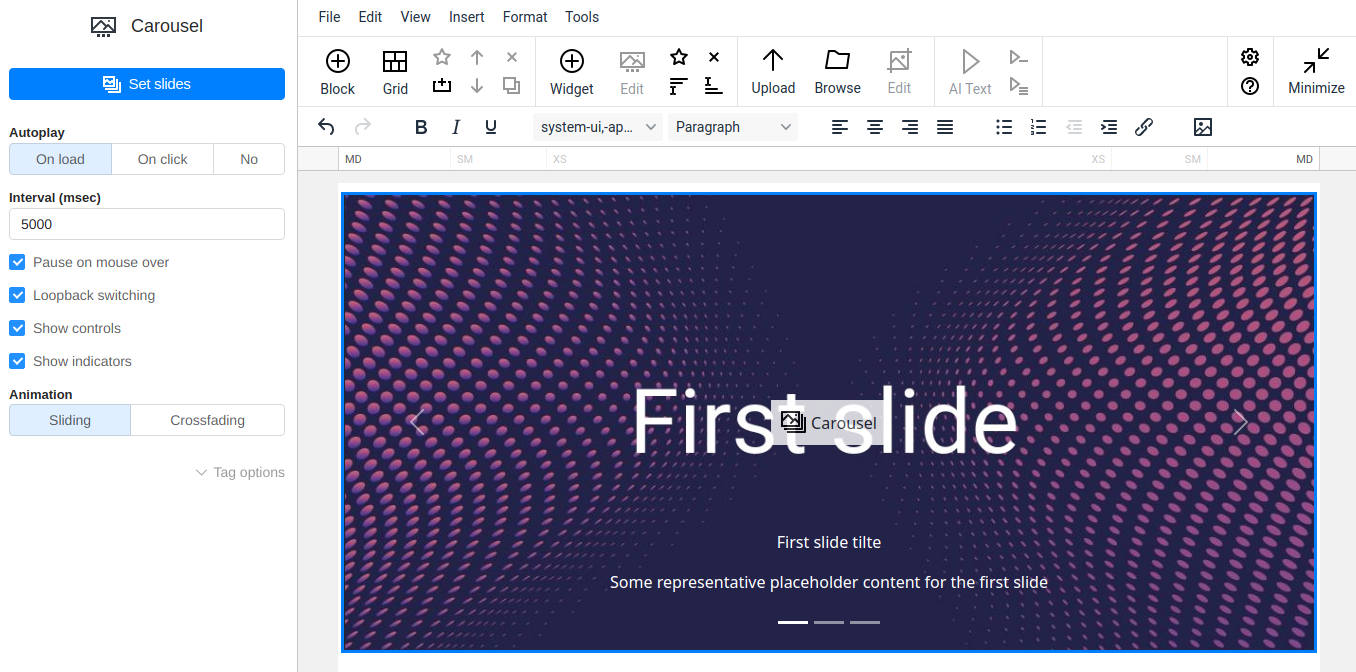
Animation
Animation enhancements are another highlight of this update. Users can now choose between two mesmerizing animation options: sliding and crossfading. The sliding animation brings a classic feel with smooth riding between slides, while the crossfading animates slides with a fade transition.
For a more information about all functionalities and capabilities of the Bootstrap carousel within N1ED, visit our documentation.