Install N1ED module for Drupal 8
Looking for Drupal 9 or Drupal 10 installation?
All plugins from the N1ED ecosystem installs effortlessly if your CMS is Drupal 8. Moreover, along with the plugin itself you receive a full-featured toolset and a way to configure these instruments from the Drupal administration panel. N1ED and other add-ons are designed to streamline user experience in Drupal and retain operating principles this CMS users are accustomed to.
In Drupal, there is a Drupal module that corresponds to each CKEditor plugin. This module docks the plugin to Drupal. You can read more about this mechanism in the CKEditor modules in Drupal article. To install the plugin, you should install the module, copy the plugin and add it to CKEditor. The entire procedure is simple and takes just a few minutes.
Download module for Drupal 8
Download and install one Drupal module for all N1ED Ecosystem!
Install & enable Drupal module
Open your Drupal control panel and go inside Extend section. Press Install new module and choose downloaded file. Do not forget to enable it after installation.
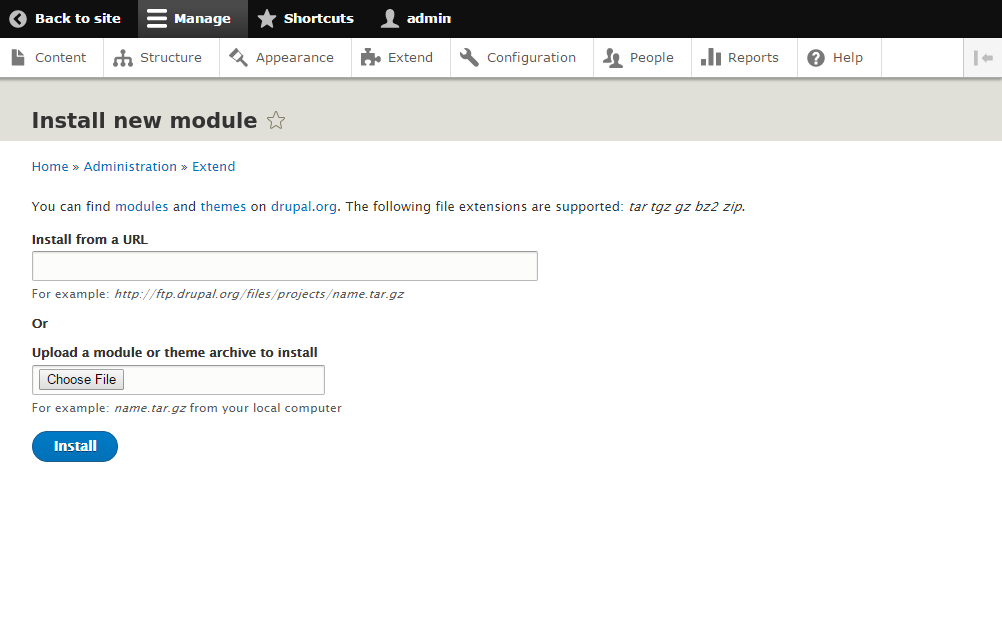
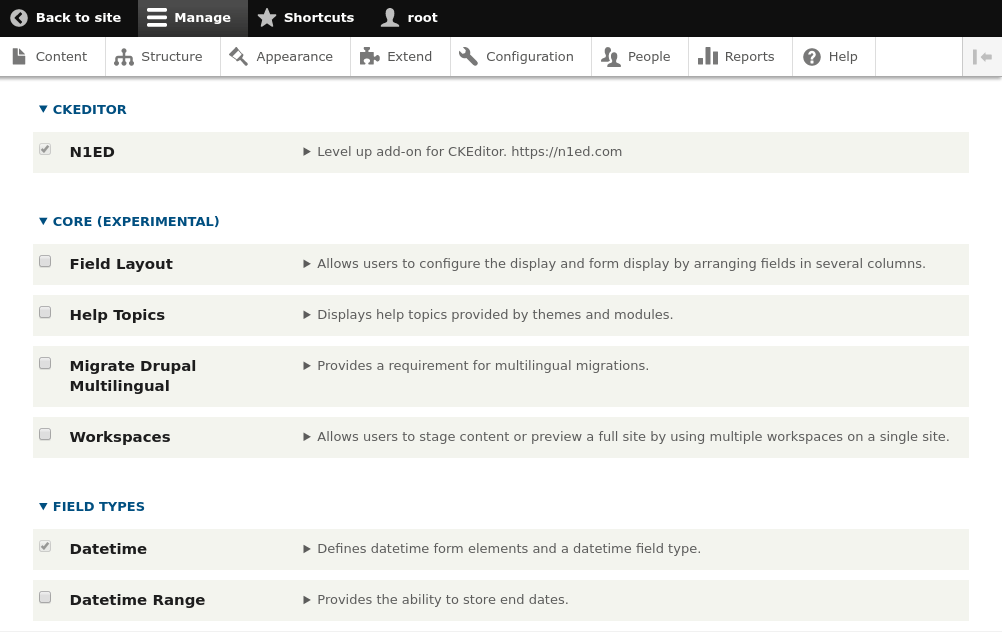
Configure text formats
N1ED is fully integrated into Drupal text formats feature and offers you individual configuring each of them. Go on N1ED configuration page selecting Text formats and editors. Choose Full HTML text format to configure your editor.
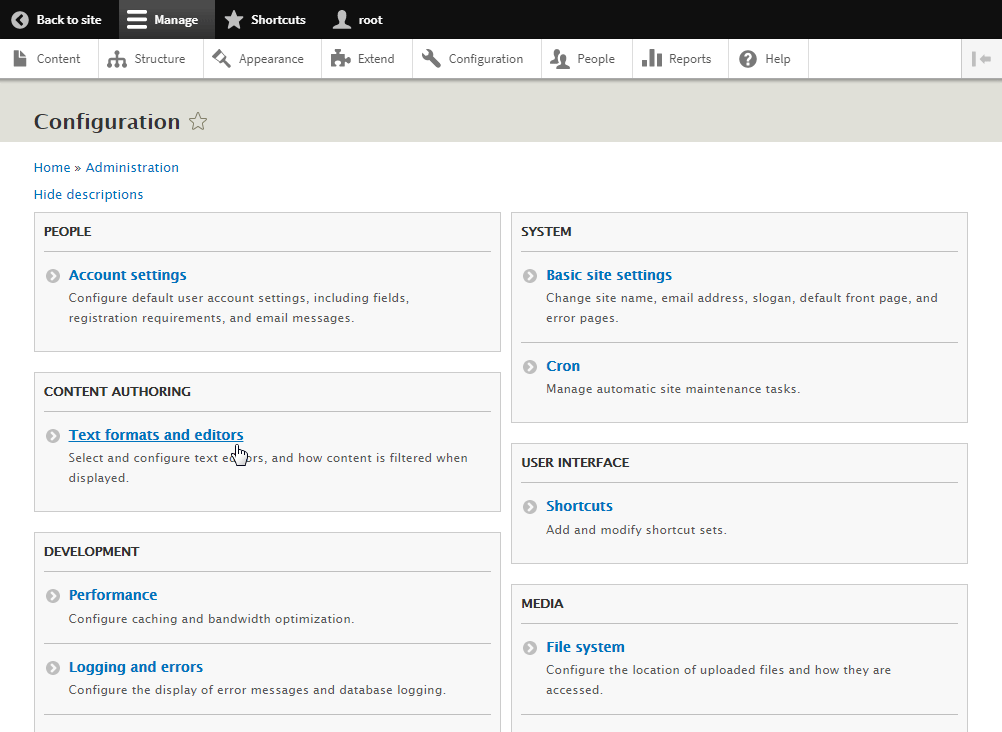
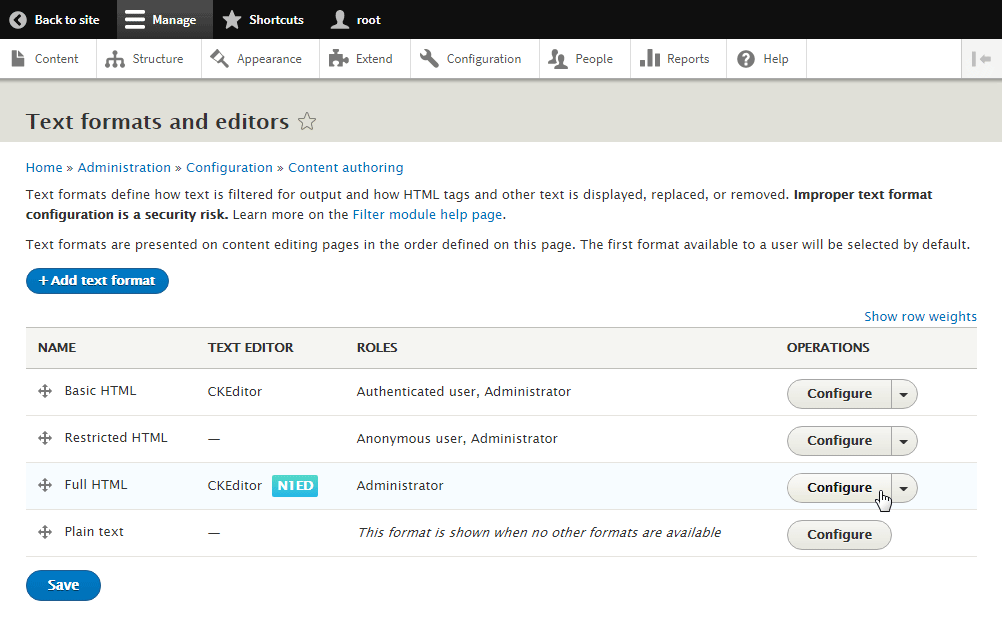
Set API key
You need to specify your own key to configure N1ED: click Change button for that. In the opened window please specify the API key. If you have not registered yet press button Create.
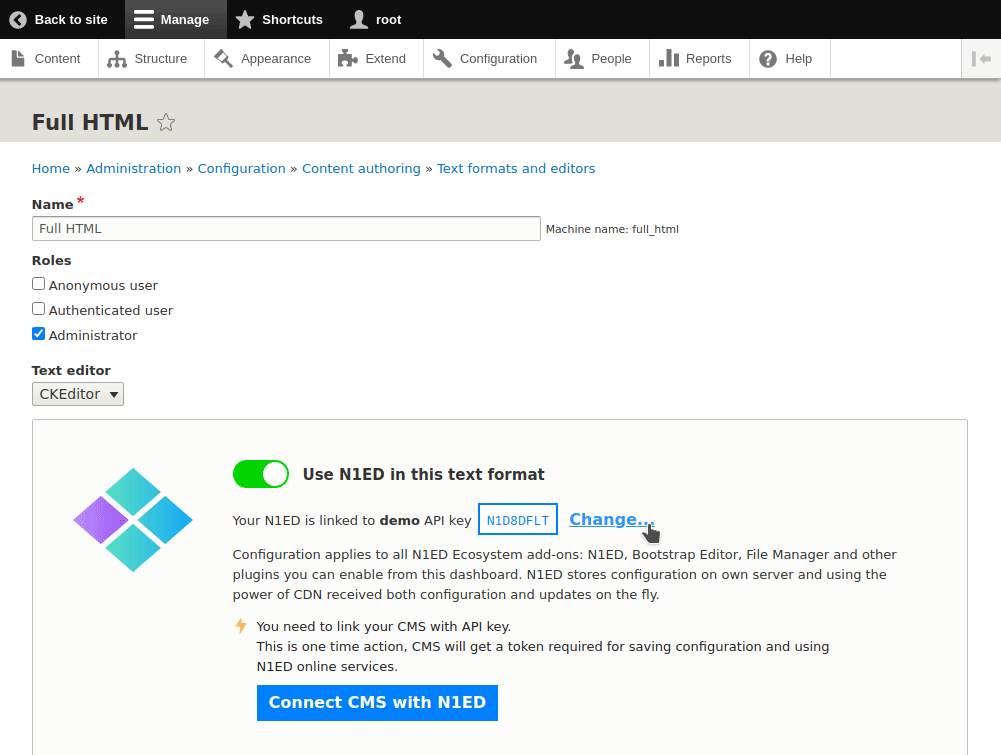
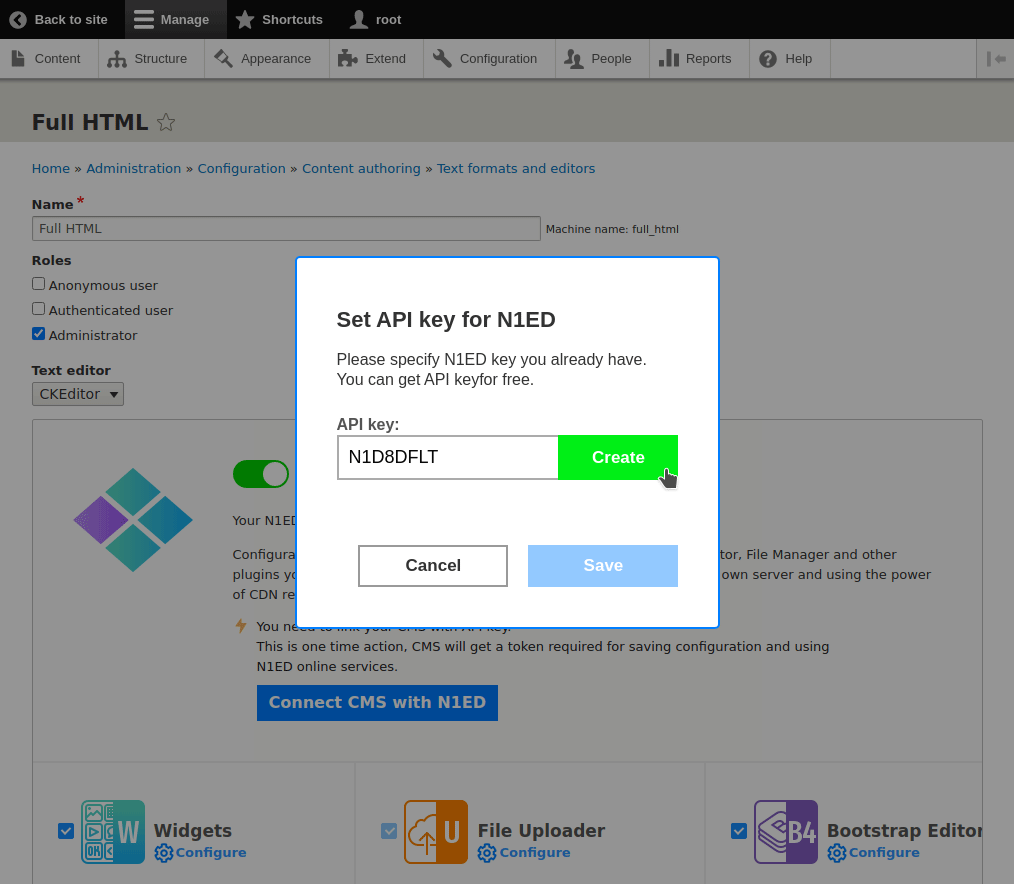
Check your installation
Now you can edit your articles with power of N1ED. Go to Content choose article and edit it as before but with power of N1ED.
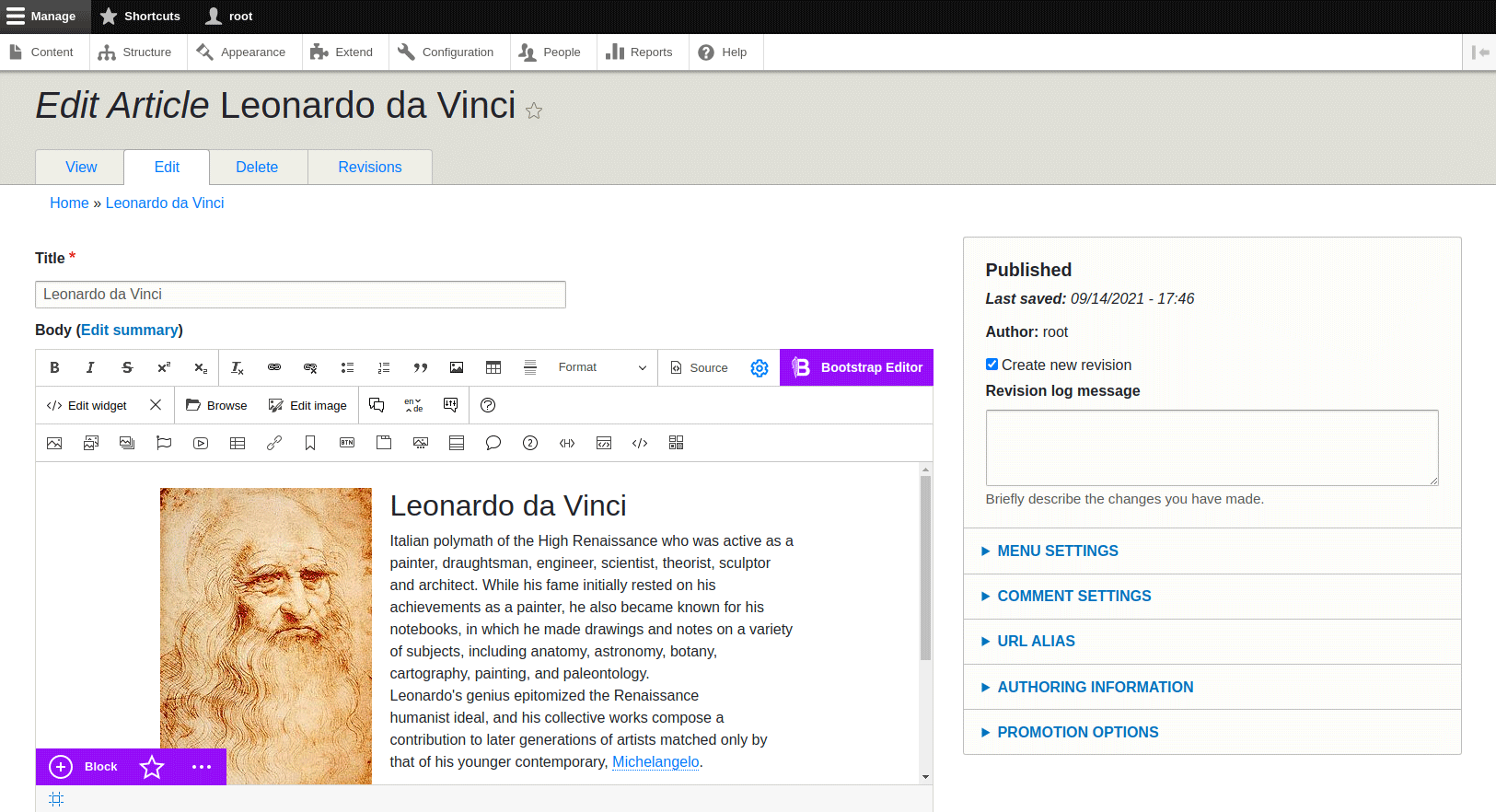
When using module for popular CMS you do not need to do any additional steps - all these things were already done by N1ED developers inside N1ED module.
So all these features are ready to use: content editing, file management, deep integration with CMS.