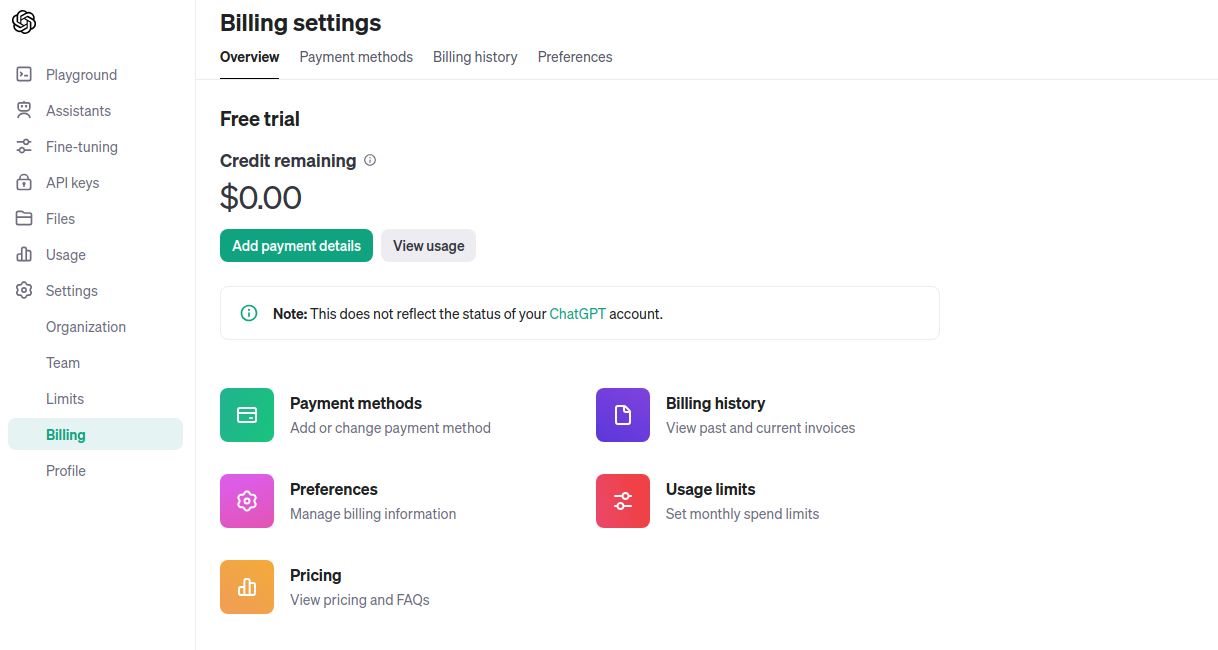Create OpenAI API Key
Why do I need an OpenAI API Key?
The OpenAI service unlocks a multitude of powerful AI capabilities, one of which is ChatGPT.
The Txt42 plugin is an extension that seamlessly incorporates ChatGPT's features into text editors such as CKEditor and TinyMCE. With this plugin, users gain the ability to harness AI-generated text. To unlock the functionality of the OpenAI service through the Txt42 ChatGPT plugin, users are required to obtain an OpenAI API key.
How do I get an OpenAI API Key?
To get your own OpenAI API key, follow the steps below:
1. Create an OpenAI account
Visit the OpenAI website and log in.
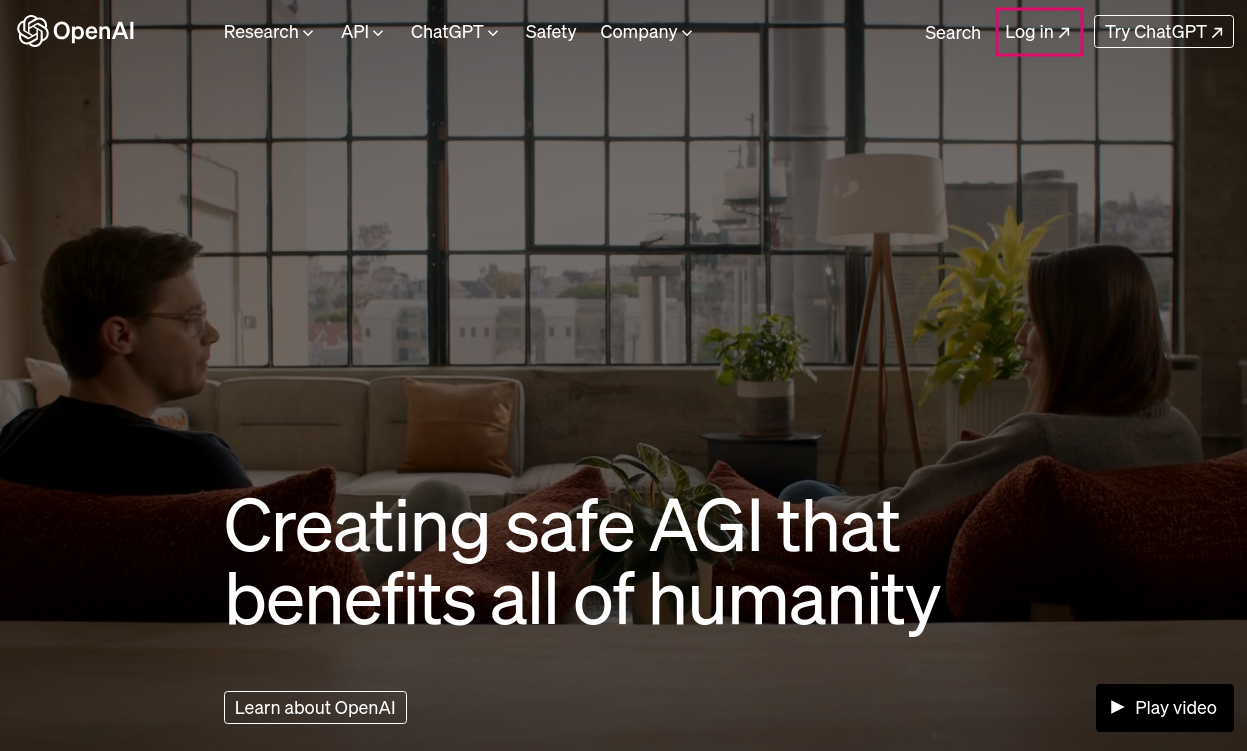
If you don't already have an OpenAI account you'll need to sign up.
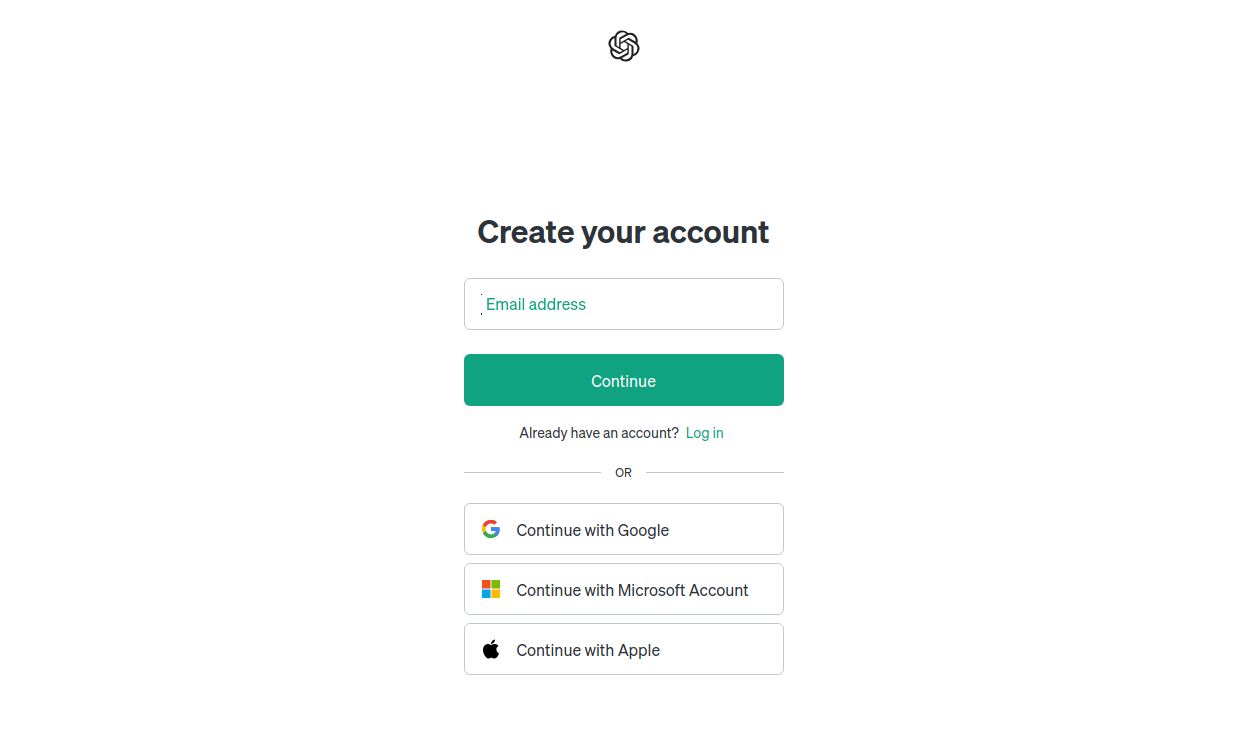
2. Navigate to the API section
Once logged in, navigate to the API section or dashboard on the OpenAI website. This is where you can create and manage your API keys.
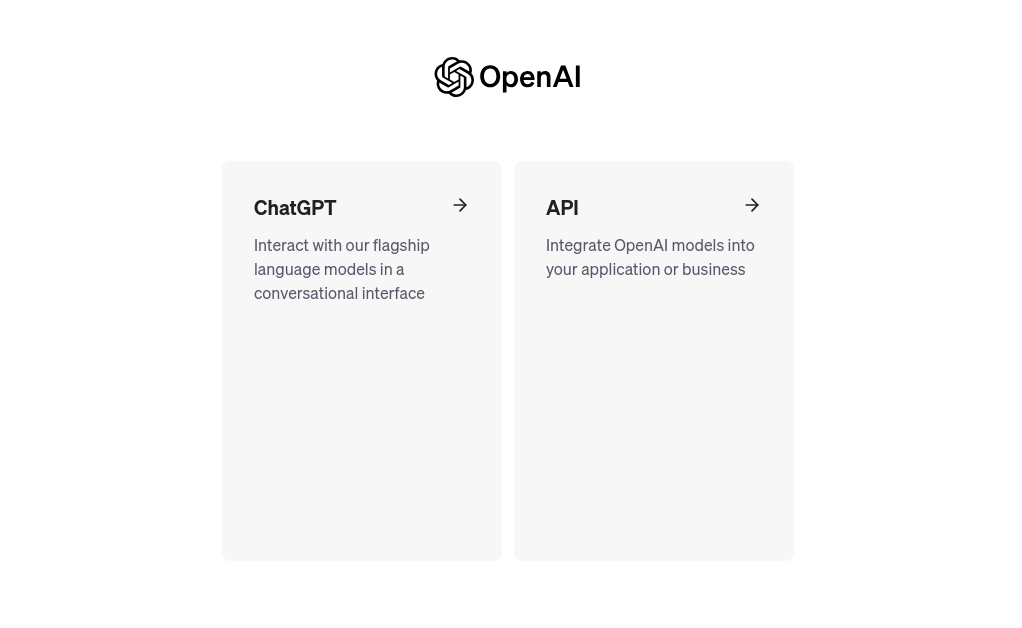
3. Generate a new API key
Go to the 'API keys' tab and click on the 'Create a new secret key' button. In the opened window, enter a custom name for the key and confirm the key creation. That's it – your API key is generated and ready for use.
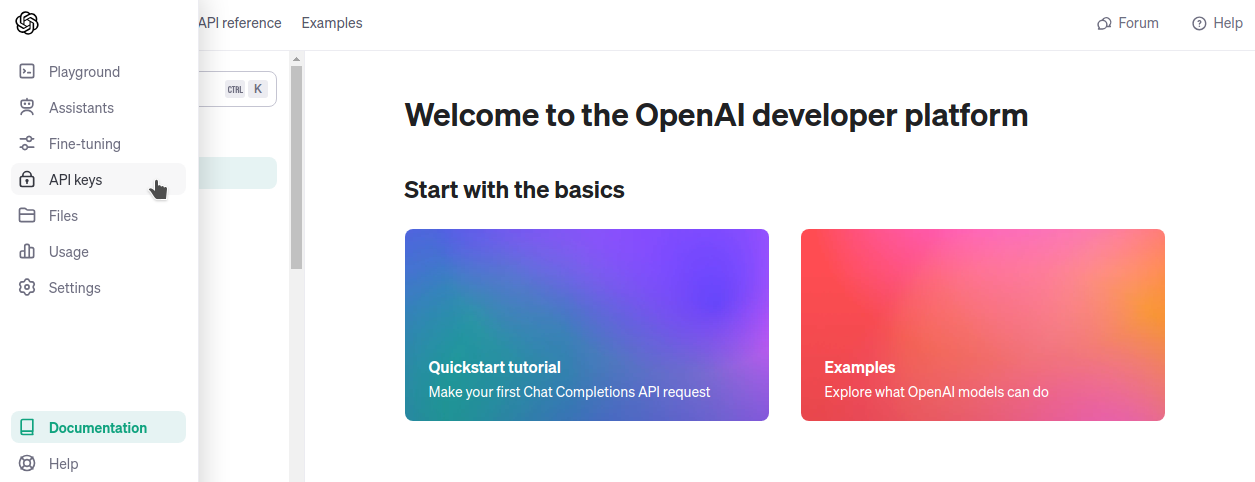
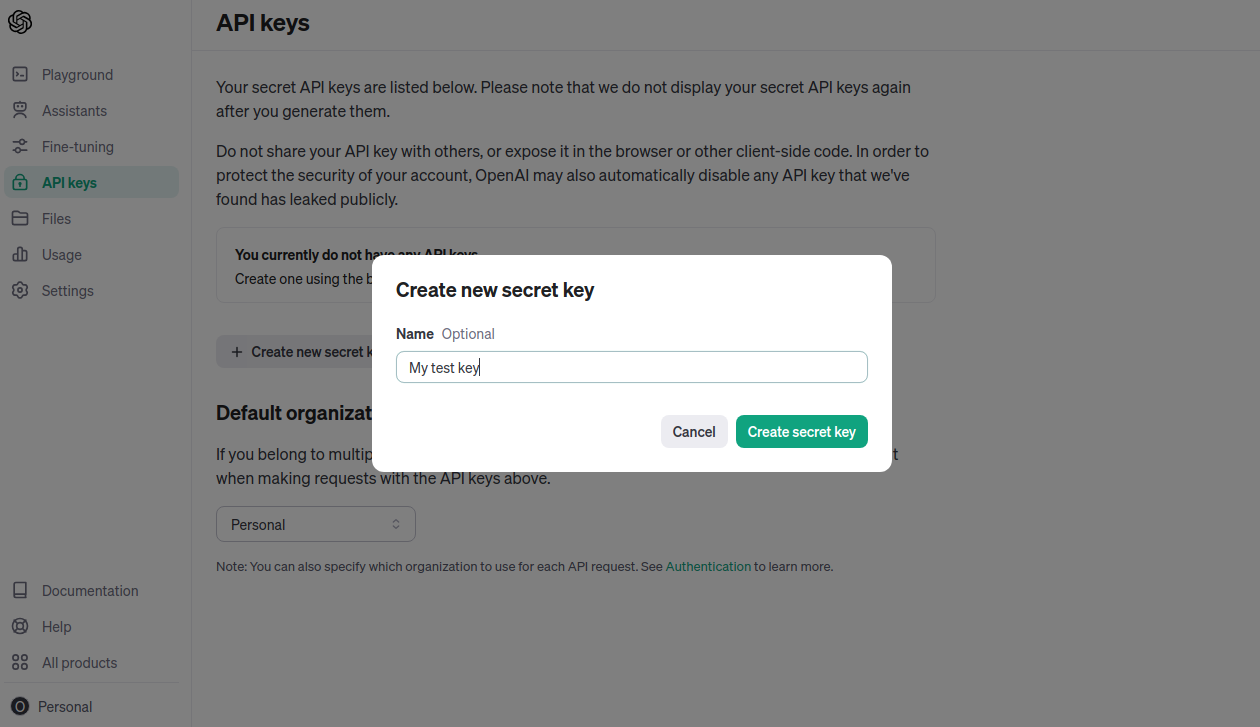
5. Connect Txt42 with OpenAI
Now, to connect Txt42 plugin with OpenAI, pass the secret key into the plugin configuration by entering it in the 'OpenAI API key' field.
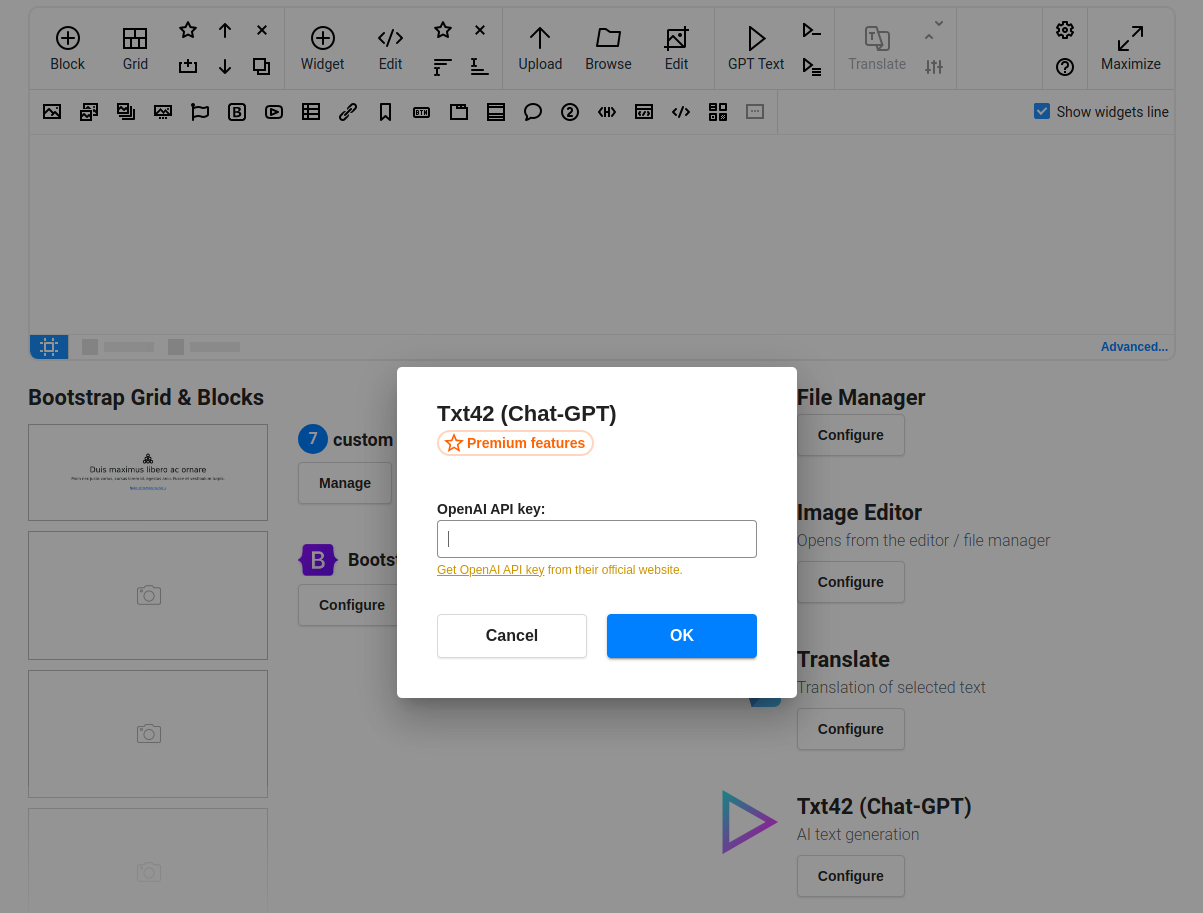
4. Set up billing
OpenAI charges for the usage of its API on a usage basis. To enable your plugin, you'll need to set up a payment method for billing. To do this, visit the 'Billing' tab.