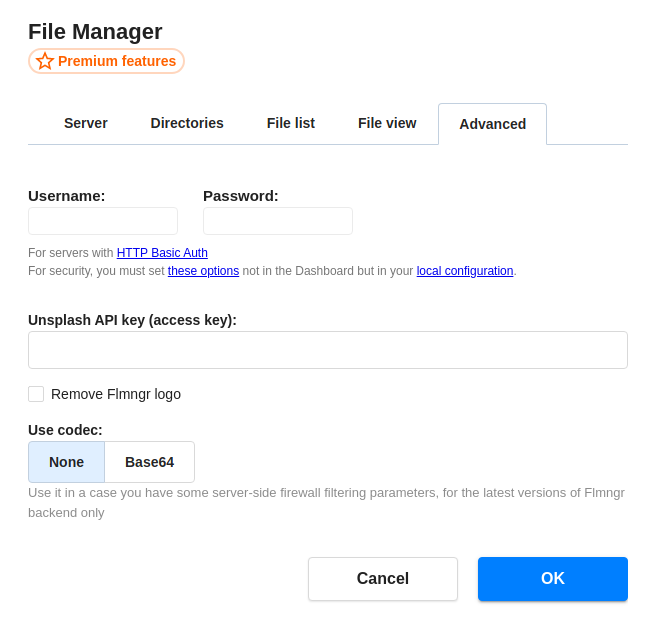Unsplash stock images inside Flmngr
Unsplash is a free service that provides high-quality photos and images for personal or commercial use. Users can browse the website's extensive collection of photos, download and use them for free.
Flmngr users can easily access Unsplash's photo gallery directly from the file manager. This will allow you to search and download high-quality stock images from Unsplash without ever having to leave Flmngr.
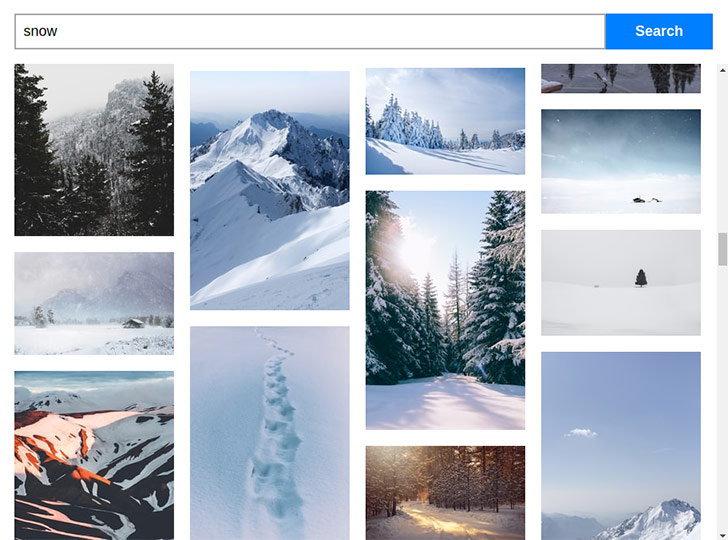
How to get access to Unsplash stock images
To do so, you will need to obtain an access key from Unsplash, which can be done quickly and easily on their website, just follow these steps:
1. Register for an account on Unsplash.com.
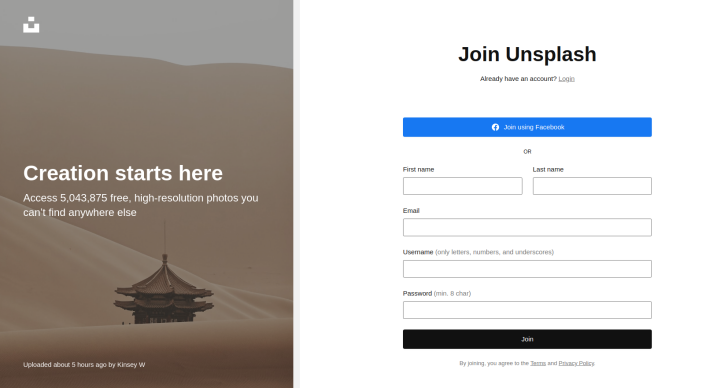
2. Head to your applications dashboard and select New Application.
Any application can utilize the Unsplash API for free, with a default rate limit of 50 requests per hour, referred to as a Demo status.
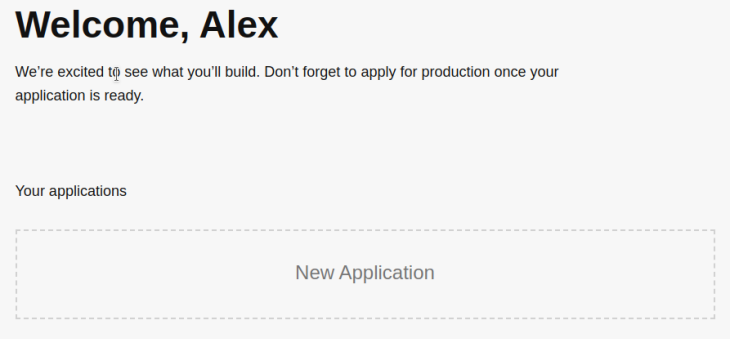
3. Agree to the terms and click Accept.
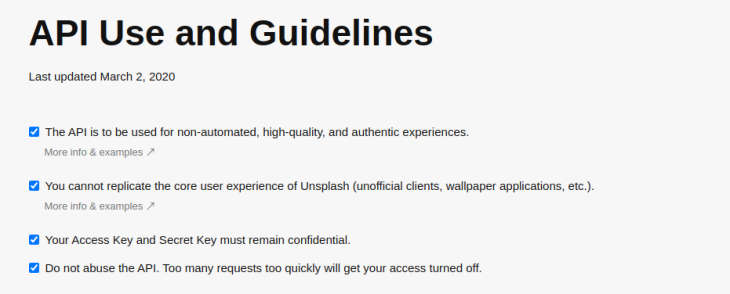
4. You will need to enter an Application name and Description. After providing the details, click on Create application.
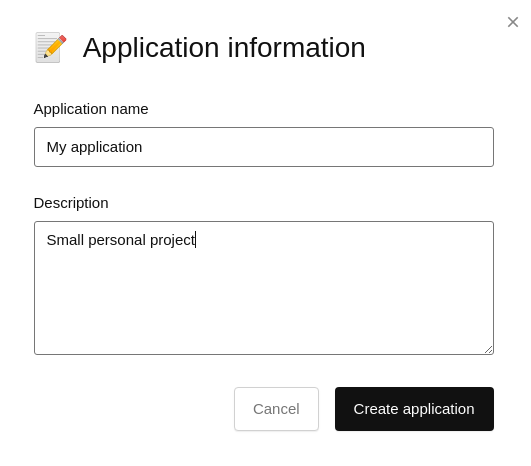
5. Go to Application page. Your access key should be available on your application details page after scrolling down.

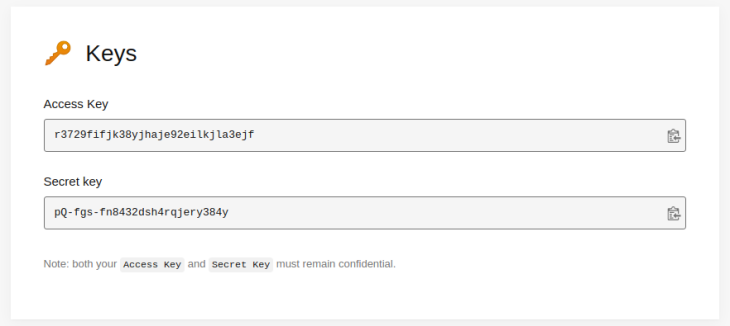
6. Once you have the access key, simply navigate to the settings of the file manager in the Dashboard and enter it there.