Release notes
v.2026.2 (Feb 15, 2026)
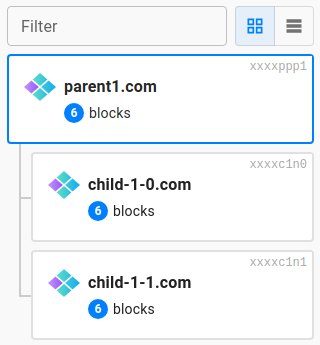
Settings inheritance
Settings inheritance across your websites with the help of child/parent API keys.
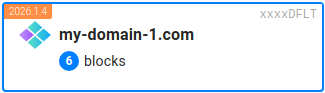
Fixed version
Using a specific version for fixing at a specific release and highlighting it in the Dashboard. Available for an additional fee.
- Bootstrap/Tailwind: added support for semantic tags (aside, section, article, etc.) for blocks, containers, rows, and columns in "Tag options" on the sidebar.
-
Support for adding buttons to the TinyMCE context toolbar of the standard
quickbarsplugin. - Support for template classes/styles/attributes specified in the Dashboard for the Button widget when converting links into buttons using the "Style as button" sidebar option.
- Fixed running both TinyMCE and CKEditor on the same page (the latest version of the plugin must be installed).
- Fixed the Placeholder widget whose stub contents were allowed to be edited.
- Fixed maximizing in Safari when the editor was located in a Bootstrap dialog.
v.2026.1 (Jan 17, 2026)
- New requests in SaaS API; available for Studio plan users.
- Flmngr file manager: improved resistance against CORS errors.
- Flmngr file manager: new UI for displaying files; now it will show long filenames in a better way.
- Flmngr file manager: added new live samples.
- Flmngr file manager: disabled the feature to start search before initial tree load that caused the dialog to crash.
- Image widget: empty width and height values are treated as "auto," which enables proportional scaling by default.
- Gallery widget: fixed validation in width/height/gap inputs.
- Tailwind: Carousel widget crossfade animation support.
- Tailwind: fixed loop playing in Carousel widget.
- Support for running in browser sandboxed mode.
- Fixed sidebar UI in manual mode when set to render on the right.
- Fixed sudden sidebar closing in some cases.
- Fixed filtering out the widgets.js script on editor initialization.
- CKEditor 4: fixed adding auto toolbar in inline mode.
- TinyMCE: improved compatibility with the standard fullscreen plugin.
- Dashboard: an option to disable protection of content outside Bootstrap/Tailwind columns.
- Dashboard: returned some toolbar options that we had hidden recently.
v.2025.8 (Aug 16, 2025)
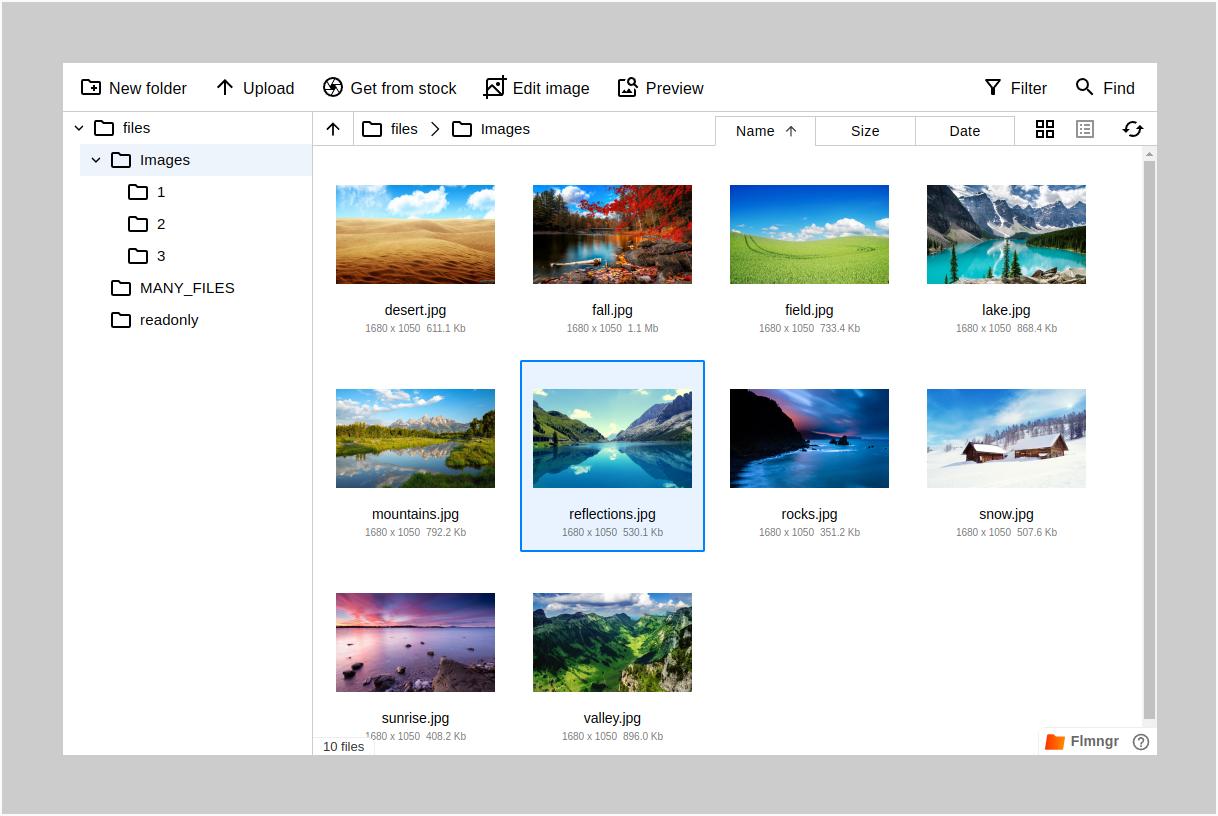
File Manager as a panel
Flmngr file manager now allows mounting as a panel (in addition to the dialog option) using the mount() API method or with help of the <FlmngrPanel> React component.
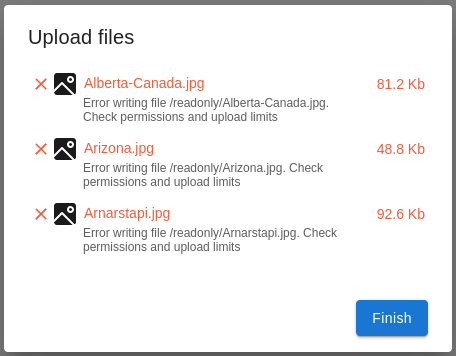
Upload dialog UI
For better understanding of what happens, the Flmngr file manager Upload dialog explicitly displays errors
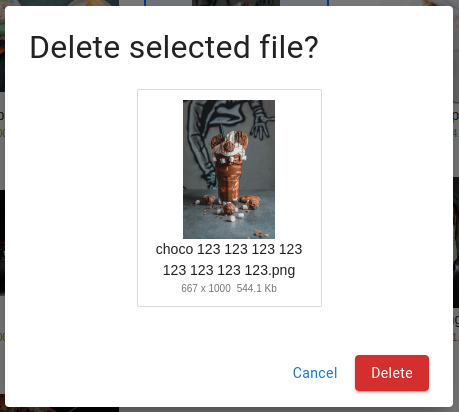
Rename/delete/etc. file manager dialogs
Now all dialogs use line wrapping for long file names. This was especially critical in the Delete File dialog, where it's important not to make a mistake by removing the wrong file.
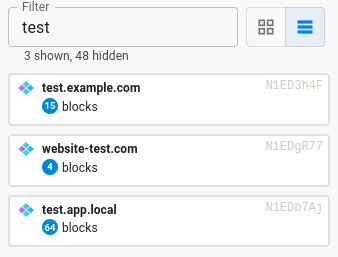
Dashboard for those who manage many website
Dashboard improvements for SaaS users and customers who have more than 10 websites:
- Compact view in the website list (enabled by default)
- Search (filter) over websites by their name or API key
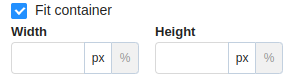
Fitting images in Tailwind 4
This option allows automatically fitting images that are too wide to the width of the column.
Bootstrap icons
Bootstrap icons has been updated to v1.13. Now there are 2078 icons in the set.
- Updated React file manager NPM package for using the Flmngr file manager outside of the TinyMCE/CKEditor.
- Flmngr now has a lot of file manager code samples for custom integrations.
- Bootstrap/Tailwind: protection of containers, rows, and columns against accidental deletion while typing text. Now N1ED fully supports the
contenteditable="false"feature provided by TinyMCE and CKEditor. - Tailwind 4: correct validation of classes with special symbols like dots and brackets.
- TinyMCE 8 support added.
- TinyMCE 6 and 7: border fixes in the CSS theme.
- Automatic removal of
data-start/data-end(and others) attributes copied from ChatGPT. - Better technical code filtering in the Source dialog.
- Fixed highlighting of columns made non-responsive manually.
- Fixed z-index problem in the category chooser widget in the Save Block dialog.
v.2025.7 (July 1, 2025)

Tailwind support
In addition to Bootstrap, N1ED now supports the Tailwind 4 framework!
- Transparent inclusion into editor and content
- Full Tailwind grid (column system) support
- The same widgets you had in Bootstrap
- DaisyUI integration with theme support
- Automatic stylesheet generation and embedding into content
- This framework is available on the Premium plan only
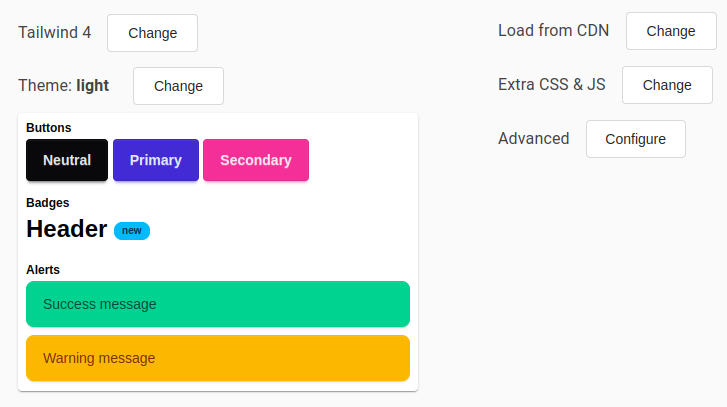
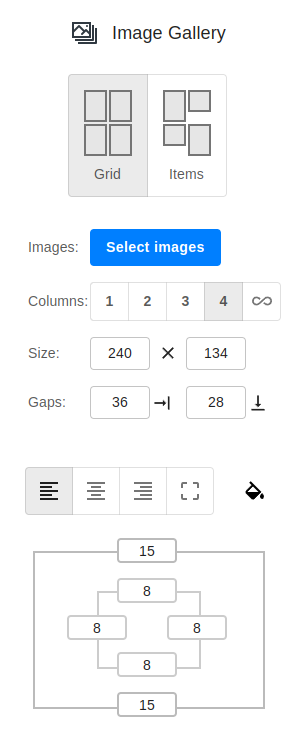
Image Gallery widget
The Image Gallery widget has been updated:
- New gallery type
- Visual and responsive UI controls
- Margins and paddings
- Background control over the entire gallery
- Vertical and horizontal gap options
- Horizontal alignment
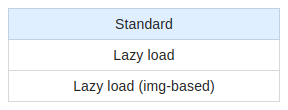
YouTube Lazy Load
Two types of YouTube lazy load are supported:
- YouTube official lazy load, which loads just the widget and a small part of the video.
- N1ED strict lazy load, where the YouTube video is replaced with an image and restored when the user clicks on it on the final page.
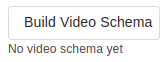
YouTube Video Schema support
Improve the SEO rating of your pages by embedding Video Schema metadata to give a hint to Google and other search engines about the video content.
Other improvements and fixes
- Restrictions in some widgets that protect their internal contents against deletions
- Recalculation of the state of widgets sidebar actions on selection change
- Nested grid: fixed UI errors with disabled context action buttons
- TinyMCE: fixes with incorrect caret displaying in unexpected places
- Flmngr file manager: auto-closing upload dialog if there are no errors or conflicts
- Flmngr file manager: fixed opening the file manager with the sidebar simulatenously time when Classic UI mode was set
- Flmngr file manager: fixed losing existing metadata of Carousels and Image Galleries (captions, titles and alt's) with special symbols in filenames
- Dashboard: left/right sidebar option returned back
- Dashboard: fixes in widget templates behind toolbar buttons
v.2025.3 (March 17, 2025)
Nested Bootstrap Grids
Create a subgrid in any Bootstrap column and manage it with the same visual tools as the parent grid.
For ease of use, the grid mockup now highlights the currently selected column with a violet point.
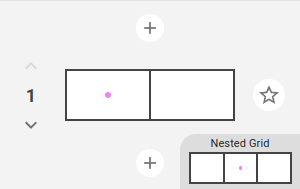
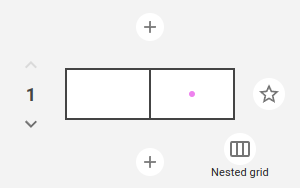
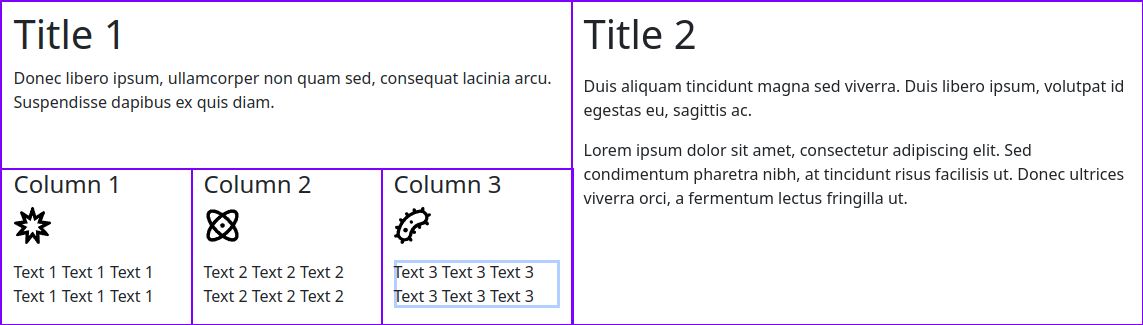
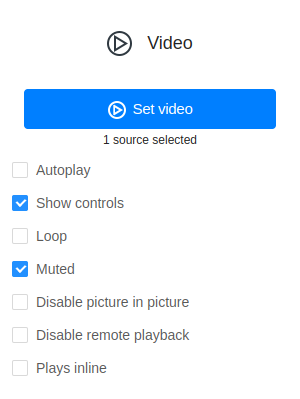
Video widget
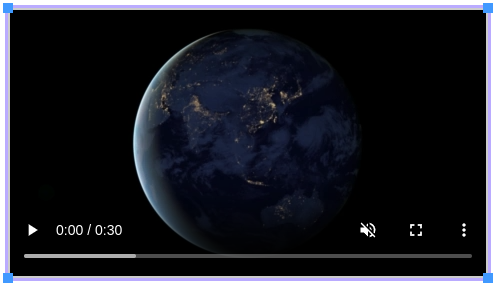
N1ED now supports inserting and editing <video> tags with the help of the Flmngr file manager, which is used for selecting video files.
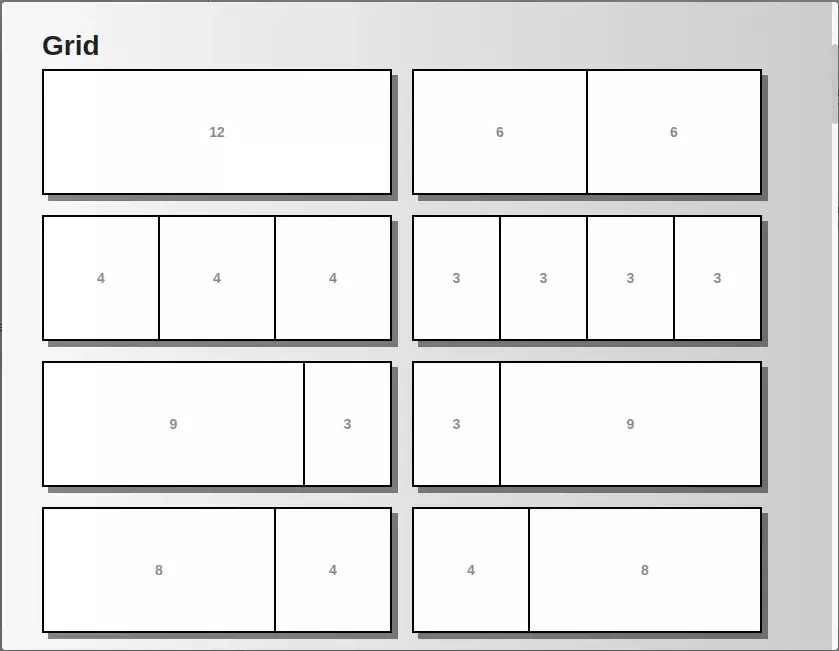
Bootstrap Block dialog
The dialog for selecting a Bootstrap block template for insertion has been made more responsive.
- Flmngr: improved handling of Carousel fields.
- Improved handling of embedded scripts inside content.
- Additional adaptation to the TinyMCE visual theme.
- Fixed "Add row" buttons appearing above and below the grid mockup in advanced Bootstrap Editor mode.
- Fixed deselecting an element when a Placeholder was deselected right before.
- Fixed cover sizing for changed interactive elements.
v.2025.1 (January 1, 2025)
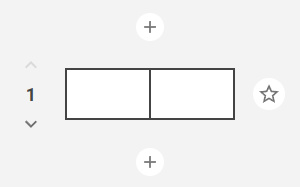
Quick Grid Controls
A mockup of the currently selected block that allows you to quickly navigate between blocks, create or update a custom template, add new blocks, or edit the structure of the selected one.
Visual Bootstrap Grid Editor
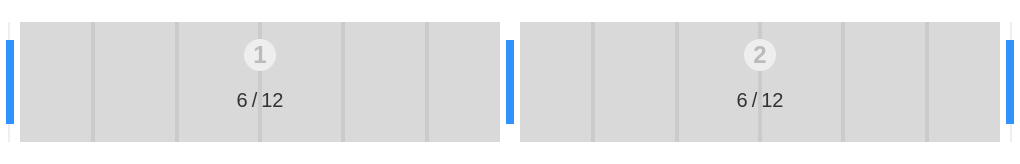
Swap or resize the columns of the selected block with ease. It is accessible from the quick grid controls panel. All structural blocks inserted from the built-in block gallery will also trigger this dialog.
- Dashboard: all block options moved to a separate tab.
- Dashboard: an option to include CSS/JS files on the frontend (website visitor side).
- Dashboard: fixed the bug preventing a button from being returned to the toolbar.
- Flmngr: fixed the use of the "eventListener" option for attaching to file manager events.
- Flmngr: improved backward compatibility with parameters passed to the legacy API.
- Improved compatibility with TinyMCE 7 (mostly CSS styling).
- Structure highlighting option fixed.
- Fixed a bug with saving a block in another category.
- Fixed filling an empty structure with sample content in some cases.
- Fixed attaching to Bootstrap Accordions by widgets.js in some cases.
- Fixed an initialization bug in Froala v4.
- YouTube widget: "Enable privacy" flag enabled by default.
- Bootstrap Carousel widget: fixed showing controls in crossfade mode.
- Bootstrap Carousel widget: fixed attaching to non-autoplay carousels.
v.2024.9 (September 1, 2024)
New modern Add Block dialog:
- All blocks are displayed in one large new block dialog with simple scrolling.
- Easily drag'n'drop custom blocks across categories.
- Allows inserting shared blocks dynamically imported from your other websites.
- New collection of built-in blocks.
- The legacy Add block dialog (sidebar) is still supported for a while.
Flmngr file manager:
- Implement your own JS hooks using the
eventListenersparameter. - Google Cloud Storage is supported (as well as existing Amazon S3 and Azure Blob).
- New installation instructions for the updated import method in CKEditor 5 since v.42.
- CKEditor 5 ready-to-use build has been fixed.
- Dynamic and secure setting of individual subdirectories in S3/Blob/GCS.
- Automatic regenerating of image formats when overwriting an existing image during upload.
- Fixed the issue of editing a preview instead of the original image.
- Fixed a bug with incorrect selection of images in different directories.
UI, Widgets, Bootstrap, N1ED core:
- New TinyMCE 7 is fully supported.
- 24-symbol API keys for easier and more secure linking of the editor to a configuration.
- An option to set whether to maximize the editor when clicking anywhere or not.
- Highlighting Bootstrap blocks with a violet color in the breadcrumbs.
- YouTube widget: added Mute option.
- Width and height controls now have improved
pxand%toggles. - Support for most Bootstrap widgets on final pages without Bootstrap.
- Using
<a>instead of<button>tag in Bootstrap Tabs for compatibility.
New Dashboard:
- All options on one page.
- Clearer brief info for websites.
- Displays 24-symbol API keys.
- New block list manager.
- Sharing custom blocks across API keys.
- Status in the header (useful for debugging during installation).
- All 3-rd party services API keys are in one place.
- Fixed password recovery option.
- SaaS dashboard: customers can now add and remove API keys whenever they want, as long as their license pool is not full.
CDN:
- A lot of work has been done to ensure seamless operation using a CDN network served by CloudFlare and our own second-layer caching servers.
- From now on, N1ED will load even in case of maintenance or issues on our servers (hard caching).
- Caching of some API requests allows you to load and insert blocks despite any incidents on our side.
Fixes:
- Fixed block highlighting in non-Grid mode in TinyMCE.
- Fixed styling of inactive move up/down buttons.
- Fixed updating of iframes and other covers when changing the mode of structure highlighting.
- Fixed automatic addition of a first row (when Bootstrap is configured to operate with rows instead of containers).
- Fixed delete feature for composite elements.
- Fixed issues with adding text before/after widgets.
- Fixed disappearance of the "Edit Widget" button.
- Fixed Enter mode inside buttons in CKEditor.
- Fixed validation of hyphen in Anchor widget.
- Fixed compatibility with CKEditor's "embed" plugin.
v.2024.1 (December 16, 2023)
- Image Gallery: specifying the title, alt, and caption for images.
- Image Gallery: new HTML template for easy customization.
- Image Gallery: automatic and manual image sizing modes.
- Carousel widget: a new feature to set links and targets for each slide.
- Cloudflare CDN: much faster loading and operation of N1ED and all its components.
- Txt42: setting OpenAI API key in Dashboard.
- Txt42: detailing of error messages.
- Monaco editor is now an alternative HTML editor (in addition to CodeMirror).
- Fixed focus bug in CKEditor (when selecting blocks in Grid mode).
- Fixed undo feature in CKEditor.
- Fixed calling Source in inline mode.
- Fixed displaying of "@" symbol in emails.
- Fixed infinite loading in Txt42 AI autocompletion in long bullet lists.
- Fixed YouTube video proportions selection.
- Fixed YouTube shorts insertion.
- Fixed inserting of private or non-searchable videos.
- Fixed autoplay in Carousel widget.
- Fixed the bug with Weight optimization feature after inserting Image widget.
- Fixed the browser freezing when using the bulletpoint feature.
- Fixed error message in TinyMCE 4.
- Fixed blocking selecting a single image in non-premium Flmngr.
- Fixed rendering of Placeholder widget.
- Fixed compatibility of Flmngr with JQueryUI (for Acquia Drupal users).
v.2023.9 (September 3, 2023)
- Bootstrap 5.3 is now fully supported (fixed a set of issues).
- New column width editor in Bootstrap Editor grid mode with simple and advanced modes.
- Flmngr improvements:
- Grouping files by periods when sorted by date (available in Dashboard).
- Additional fields 'Date' and 'Time' in preview and table listings, along with a special field 'Path' in the find mode (available in Dashboard).
- Most standard file operations are now available in Find mode.
- Fixed calling the original CKEditor/TinyMCE browse function from the auto toolbar.
- Fixed sorting order reset when switching the sorting toggle.
- Image Preview widget: orange hover fix.
- YouTube: Shorts support.
- Link and Button widgets:
- Added a feature to create e-mail links with Subject and Body.
- Copy URL button for URL fields.
- Every URL field displays the encoded value for compatibility with all types of links (e.g., anchors).
- Image Gallery: automatic setting of width and height for previews if all selected images have the same proportions (update the backend for this).
- Image Preview: disabled wrapping with link action for this widget.
- CKEditor plugin: added a feature to continue CKEditor loading even if the N1ED server is unreachable (required to copy the new plugin into
plugins/). - Added diagnosis messages: old CKEditor/TinyMCE versions, incorrect use of some parameters.
- Removed some service tags/classes/attributes from the Source dialog contents.
- Txt42 is the new name of the Textarea.AI GPT project used for text generation in N1ED.
- Improved account verification for new users.
- New pricing table and per-user plans.
- Fixed working with heavy images in ImgPen image editor.
- Fixed setting icon color in Font Awesome on the second-time edit.
- Fixed returning to the correct highlight mode when moving away from Grid mode by clicking the "Edit column" button.
- Fixed making screenshots of long Bootstrap blocks when saving as templates.
- Fixed behavior on double-clicking on context actions in Grid mode.
- Fixed deleting cards in Bootstrap Accordion widget.
- Fixed moving tabs in Bootstrap Tabs widget.
- Fixed selecting content in Bootstrap buttons in Firefox.
v.2023.7 (July 1, 2023)
- Flmngr file manager improvements:
- Node backend for including into Express, Nest, or custom NodeJS apps.
- Lets you choose what to do if uploaded files already exist on the server (automatically rename / manually rename / overwrite).
- The upload dialog shows progress and allows you to abort the uploading. Also, uploads are now multithreaded.
- Added displaying the total number of files in the current directory.
- Added a background color for full-screen mode when displaying previews.
- Files that were uploaded or pasted inside big directories will be shown at the top of the file list.
- Scrolling to pasted files and selecting them.
- PHP backend fixes.
- Increased the speed of accessing S3/Blob cloud storage (better caching).
- Fixed rewriting of the existing
filebrowserBrowseUrlin CKEditor. - Fixed selecting of preselected files or images in the Flmngr file manager dialog.
- Fixed resetting a filter after closing the find dialog in the Flmngr file manager.
- Fixed generating unique no-cache URLs in the Flmngr file manager.
- Fixed working with images that have uppercase (or mixed-case) extensions when editing and saving them from the image editor.
- Added a feature to clone (duplicate) Bootstrap columns.
- Automatic choosing of an active preview breakpoint (regarding a screen width) when going into Grid mode.
- When going into Grid mode, the "Add new block" dialog will be shown automatically if there are no blocks in the content yet.
- Page Embed (IFrame) widget: requires a URL to be specified before a new widget insertion.
- Page Embed (IFrame) widget: added width and height fields.
- Page Embed (IFrame) widget: fixed the addition of extra blank paragraphs.
- Width and height fields for all widgets are now displayed on one line, and "width" has a quick button for setting it to 100%.
- The "Wrap with link" action now shows a dialog before execution to require a URL.
- Removed the "Wrap with link" action from block widgets (that cannot be wrapped by a hyperlink).
- Smaller content margins in row-only mode.
- More diagnostics are available in the Info dialog.
- Fixed updating floating elements (covers) for some widgets (videos, iframes, etc.) on changes in the sidebar.
- Fixed removing the last "+" button after deleting the last block in Bootstrap Grid mode.
- Fixed the state of TextareaAI GPT plugin buttons in CKEditor.
- Dashboard: a button for copying names of buttons when using a manual toolbar.
- Dashboard: fixed hiding of a title field.
v. 2023.6 (June 3, 2023)
- Write texts 10x faster with GPT cowriter.
Ctrl+Entereverywhere or use new toolbar buttons to call AI. It will write text by a header, continue text, insert lines into a paragraph, continue lists - depending on the caret position and the current text selection. This is a free public beta with free credits for everyone (including N1ED free users). - New Bootstrap Icons widget.
- Link/Button widget: new field for specifying a URL with more buttons for choosing an anchor, a phone or an email.
- More accurate behaviour when pressing Delete/Backspace/Enter when widgets are selected.
- The sidebar will open on a double click on some widgets (e.g., links, buttons, etc.) and on a double click on a breadcrumb item.
- Source dialog: a new search box (like in Google Chrome).
- Source dialog: fixed displaying some special symbols.
- Source dialog: clearing the source from internal temporary attributes before editing.
- Source dialog: spellchecking mode (experimental and without a new search box).
- Flmngr improvements:
- Flmngr file manager: added a codec option to the Dashboard to deal with server firewalls filtering requests.
- Flmngr file manager: added an API request for clearing cache when using Amazon S3/Azure Blob.
- Flmngr file manager: detailed debuging manual.
- Flmngr file manager: a list of CodePen live samples extended.
- Fixed double encoding space symbol in the links.
- Fixed editor losing focus after a click on a breadcrumb item or some widget's cover.
- Fixed showing incorrect toolbar for Flmngr-only integration type.
- Fixed creating a new API key directly from CMS in some cases.
- Fixed an issue with problems saving content in some cases.
- Placeholder widget: fixed errors when converting to Image Preview widget (console errors, not applied template of the target widget).
- Fixed double opening "Add new block" dialog with the second click when network speed is slow.
- Some new types of diagnostics in the Info dialog.
- Dashboard: better displaying the number of licenses.
v. 2023.5 (May 2, 2023)
- Intellectual breadcrumbs on the sidebar for easy selecting parent elements such as wrapping links, columns, rows, etc. (can be disabled in the "Advanced" dialog in the Dashboard).
- Diagnostic messages in the Info ("?" button) dialog.
- Flmngr improvements:
- A new parameter for sorting directories.
- A new parameter for default file sort order and direction.
- A new parameter for removing a logo (white label).
- Auto scrolling to preselected files on the dialog open.
- Auto scrolling to uploaded file and selecting it.
- Deselecting all files on a click outside of the files in the files panel.
- An option to let picking files with only accepted extension.
- Optimized the bundle size of the file manager.
- Carousel widget: added video support.
- Carousel widget: added an animation option.
- YouTube widget: added a checkbox to control showing related videos. Related videos are now disabled by default. Learn more in our Blog.
- Image widget: renamed the "Responsive image" option to "Weight optimization" and disabled it by default (see the widget's option in the Dashboard).
- Link widget: added a no-follow option.
- Link widget: deleting this widget will just unlink child elements.
- Source dialog: added a word wrap feature.
- Source dialog: a new skin.
- Implemented an option to auto-expand tag options on the sidebar (in the "Advanced" section).
- Increased compatibility with the default image plugin of CKEditor and TinyMCE.
- Double-clicking on YouTube/IFrame and some other widgets now opens the sidebar configuration editor.
- Dashboard improvements.
- Enhanced support for dynamic widgets on the pages loaded on the fly.
- Fixed the issue with "Privacy mode" in the YouTube widget.
- Fixed the behavior of the Enter button in lists containing links.
- Fixed the issue with too wide paddings in row-only Bootstrap editor mode.
- Fixed the encoding of special symbols in anchors and tel/mailto formats.
- Fixed the issue with choosing an anchor on the page in CKEditor.
- Fixed the issue with opening the sidebar for the second time in fullscreen mode.
- Fixed the issue with closing the sidebar when styling a link to a button.
- Fixed the issue with modern toolbar displaying problems.
- Fixed the issue with toolbar lines ordering in TinyMCE.
- Fixed the issue with processing text elements pasted to the source dialog without wrapping tags.
- Fixed the issue with showing the "+ Widget" button in manual toolbar mode.
v. 2023.3 (Feb 25, 2023)
- Fully new modern toolbar for CKEditor and TinyMCE.
- New configuration editor and Dashboard.
- Many UI updates all over N1ED.
- New experimental plugin: Textarea.AI (GPT copyrighting tool).
- New options in Bootstrap Carousel widget (wrap, pause, autoplay).
- Support of titles (text or HTML) and alt attributes for slides of Bootstrap Carousel widget.
- Flmngr files metadata (an enterprise feature). Carousel slide's titles is a demo of it.
- Bootstrap Editor is now a premium feature (current free users will continue having it for free while they use it).
- Now all the premium features are available for premium users only.
- Better working with the "image2" plugin of CKEditor.
- Flmngr: an option to set the number of automatically expanded directory levels at startup.
- Flmngr: hook files before uploading them, you can change filenames programmatically there.
- Flmngr: a codec option to encode/decode request data to bypass some firewalls.
- Flmngr: more informative error messages and closing a file manager after an error on start.
- Fixed problems with special symbols in filenames (especially "#" and "?").
- Fixed setting a background image with spaces inside.
- Fixed the title of the root directory in Flmngr in some cases.
- More informative error messages in Flmngr.
- Fixed some buttons in manual toolbar mode.
- Now you need to get your own free YouTube API key to use it.
- Fixed selecting parent elements in breadcrumbs in TinyMCE.
- Fixed losing a scrollbar after going to configuration.
- Support of experimental plugins enabling/disabling.
- Fixed incorrect working with "no-cache" URL parameter in some cases.
- Fixed working with "moono-lisa" skin in CKEditor 4.
v. 2022.11 (Nov 20, 2022)
- New Flmngr API and detailed docs for it, the legacy API will be supported too.
- Recursive file search in the file manager over all directories.
- Compatibility with Drupal 10 fixed or improved.
- Drupal module now supports CKEditor 5 (file manager and image editor only).
- Test connection button added at configuring Amazon S3 or Azure Blob storage.
- Fixed a memory leak in the Drupal module.
- Fixed disabling a scrollbar after Flmngr call in Drupal.
- Fixed a directory selection on file manager open with preselected files in some cases.
- Fixes in markup (compatibility with Bootstrap 5).
- Fixed showing long file names in file view of Flmngr.
v. 2022.8 (Aug 15, 2022)
- N1ED now fully supports TinyMCE 6.
- Table view in Flmngr file manager.
- Flmngr major backend update: it became more secure and supports Amazon S3 and Azure Blob.
- Now Flmngr when working with the new backend will switch to Flmngr v2 automatically.
- The Crop tool is available in image editor for Free users.
- Flmngr toolbar reorganized.
- Added filter highlighting in Flmngr.
- Fixed issue with preselected files in Flmngr.
- Fixed browsing of non-image files in Flmngr.
- Fixed proportions of huge image widgets in full-screen mode on the visitor side.
- Fixed applying responsiveness to images in some cases.
- Fixed issue with updating images in the editor after they were edited.
- Fixed move column buttons in Bootstrap editor.
- Fixed disabled buttons in Bootstrap editor mode.
- Fixed console errors after table selection.
- Fixed working of multiple editor instances on one page.
- Fixed support of YouTube API keys with underscore inside.
- Fixed showing image previews in Flmngr v1 in Drupal.
- Fixed saving an API key in Drupal in some cases.
- Fixed an error when attaching the file manager field to some forms in Drupal.
- Fixed respecting permissions of a current user when using user file fields in Drupal.
- Fixed support of 3rd party modules providing virtual file systems in Drupal.
- Fixed working with SVG images in Drupal.
v. 2022.5 (May 9, 2022)
- Flmngr 2 file manager first stable release
- Flmngr now has website with documentation and API reference, many CodePen demos are available there. You can use Flmngr within CKEditor/TinyMCE or outside it calling by API (on the same page with CKEditor/TinyMCE or fully separately).
- Added access to 30000+ free stock images (integration with Unsplash) into Flmngr file manager.
- Added a feature to reorder images in Flmngr file manager dialog (useful when managing galleries)
- Flmngr now shows progress of file operations, helpful when working with Amazon S3 or Azure BLOB.
- Fixed image uploading in Joomla 3 and Joomla 4 extensions when installed into subfolder.
- Fixed loading of ImgPen image editor on pages with some conflicting 3rd party libraries.
v. 2022.3 (March 9, 2022)
-
Flmngr 2 beta is now available!
- Image save dialog with format choose and size optimizations.
- Dynamic non-blocking loading of directories with a lot of files.
- Fast work with previews. Super fast redesigned cache.
- Drag'n'drop of files into a file manager area.
- Opening directory with selected files.
- Multiple image choosing in the file manager for widgets like Gallery.
- Non-blocking file uploader.
- Modern interface based on MUI React library.
- ...and there are many more changes in Flmngr 2 (update PHP backend or Drupal module to enable it).
- Manuals for configuring Flmngr file manager with Amazon S3 and Azure Blob storages.
- User manual was added in addition to technical documentation.
- Problems which caused CSS conflicts CMSs were solved. For now there is no need to include content styles into a page outside of the editor.
- Speed of making screenshots for custom blocks increased a lot.
- New Upload button on the toolbar.
- Browse button is now available even if there is no widget selected (will insert image widget).
- Added a feature to duplicate Bootstrap rows.
- Autoloading required CKEditor plugin "fakeobjects" (mostly for Drupal).
- Added a feature to select anchors from the list for a link.
- Dialog mode became more similar with sidebar one.
- Notice dialog to help configure CKEditor N1ED plugin downloaded inside CKEditor build.
- Compatibility fixes for TinyMCE cloud version (related to the toolbar).
- Better support of Bootstrap 5 (full support of the latest Bootstrap 5 version).
- Added CKeditor loading progress in Drupal 8 and 9.
- Fixed editing TinyMCE config in React integrations.
- Fixed warnings in Drupal reports.
- Fixed not changing the image preview on the sidebar after it changed or edited.
- Fixed detecting a context for Browse and Edit Image actions.
- Fixed incorrect image proportions for changed images (resetting width and height attributes).
- Fixed converting Image widget into Image Preview and back.
- Fixed working with URLs with special symbols inside (fixed URI encode/decode problems).
- Fixed conflict with admin theme in Drupal 9 (vertical collapsing of area with content in fullscreen mode).
- Fixed setting YouTube API key and Font Awesome default color in Dashboard.
- Fixed showing custom user labels for buttons on CKEditor toolbars.
- Fixed working with covers for widgets together with the TinyMCE media plugin.
- Fixed scrolling to the top in Bootstrap Editor Pro mode in some cases after a click.
- Fixed wrapping a selected image with a link for CKEditor instances with image resizing controls enabled.
- Fixed compatibility problems with calling link edit dialogs.
- Fixed problems with trailing slashes in Bootstrap URLs.
- Fixed different bugs related to Bootstrap widgets (accordion, carousel, tabs, badge).
- Fixed installation verification for N1ED as JS snippet.
- Fixed working with relative URLs in TinyMCE.
v. 2021.10 (Oct 14, 2021)
- Quick building content block by block with new toolbar panel on the bottom.
- New control panel and visual configuration tool.
- Advanced theming: options to style content in WYSIWYG editor like on your website.
- Now you can include Bootstrap and other required styles dynamically on the website visitors side.
- Reduced weight of N1ED by merging all plugins in one optimized meta-plugin.
- Module for Drupal 7 released (yes, we have some users who can't upgrade to Drupal 8 or 9).
- Module for Drupal 8 and Drupal 9 is now compatible with Paragraphs module.
- Drupal 8: fixed working with file system on Windows servers.
- Added option to highlight Bootstrap structure only.
- Fixed
setData()call of CKEditor required for some integrations like Angular. - Compatibility with the latest TinyMCE 5.10 was improved.
- Image preview widget style fixes.
- Fixed search Youtube videos by inserting direct URL to youtu.be in the search dialog.
- A new version of Flmngr is available as beta by request for Premium users.
- More accurate calling Flmngr from standard TinyMCE image/link dialogs.
- Fixed wrapping content with a link in some versions of TinyMCE.
- Fixed button text wrapping in CKEditor/TinyMCE when screen is not wide enough.
- Added feature to preview SVG images in .NET backend.
- Fixed resize and preview images features in .NET backend.
v. 2021.8 (Aug 2, 2021)
- Self-hosted version is available by request for enterprise users.
- Other integrations now also have the ability to use self-hosted versions (manual install).
- ASP.NET backend was fully redeveloped and attached to our auto-tests. Now we can recommend it to use.
- Support of Bootstrap 5 stable version.
- Added Bootstrap Carousel widget.
- Magento module stable release.
- Faster working with custom Bootstrap Blocks. N1ED loading was also improved after this feature optimization.
- Snippet integration now uses the latest version of TinyMCE 5 (5.8.2).
- Added find/replace feature for CodeMirror HTML editor (source dialog).
- Added a new feature to hide specified widget not only from toolbar, but also from the sidebar.
- Added "Force PNG" and "JPEG quality" options for ImgPen image editor.
- Added resize constraints for the image editor (min/max width and height configuration)
- Fixed z-indexes for TinyMCE dialogs and dropdowns.
- Fixed Tabs and Accordion widgets insertion code when placing multiple widgets on a page.
- Fixes in basic auth when using Flmngr on password protected servers.
- Fixed using CodeMirror editor in some configurations.
- Fix for toolbar buttons when using manual toolbar configuration.
v. 2021.4 (Apr 28, 2021)
- Added embedding images without uploading them onto a server.
- Easy linking files and images by URL.
- Flmngr now supports Basic Auth on the server.
- Free plan now has the same features as Widgets plan (but shows banner).
- Froala file manager and Froala image editor were implemented over N1ED as a core.
- Better support of 3rd party file managers.
- Added template preferences in Dashboard for Embedded Page (IFrame) widget.
- Fixed some file upload and autoresize of image issues.
- Fixed setting URL with underscores as a link.
v. 2021.3 (Mar 8, 2021)
- Bootstrap 5 beta 2 is supported now!
- Improved Bootstrap fixer - more accurate wrapping non-Bootstrap content.
- Creating and loading screenshots of Bootstrap blocks became faster.
- Demo now has two versions: empty and with contents.
- Fixed calling independent instances of ImgPen image editor.
- Fixed link sidebar when using rich content inside of the link.
- Drupal 8 module now can attach to file fields outside of CKEditor to call Flmngr file manager.
- Unified calling Flmngr from API and from N1ED.
- Significantly reduced size of N1ED script files.
- Fixed <u> underline tag in CKEditor.
v. 2021.1 (Jan 23, 2021)
- More clear highlighting of Bootstrap grid.
- Making screenshots of Bootstrap blocks made more accurate.
- Bootstrap 4.5 and higher support (new container classes).
- New configuration editor.
- 3rd party file managers are now supported.
- Icons on breadcrumbs in non-maximized version.
- Custom templates improved, auto screenshot making feature added.
- The fullscreen-only mode is not obligatory since this release.
- Two CKEditor and TinyMCE toolbar modes: automatic toolbar population (default) and manual.
- New buttons on CKEditor and TinyMCE toolbar.
- Reduced file size and increased loading speed.
- Drupal 8 module updated to support new toolbar configuration.
- Joomla module was improved, some integration bugs were fixed.
- New Magento module (beta).
- New WordPress module (beta).
- Added the action for wrapping any widget with the link.
- Fixed replacing image with another issue.
- A list of small issues fixed in Flmngr, including integration with ImgPen.
v. 2020.10 (Nov 4, 2020)
- ImgPen has custom shapes, stickers, fonts and colors feature.
- ImgPen image editor became much more stable (different bugs fixed).
- Visual configuration panel for ImgPen.
- ImgPen image editor SDK released.
- Flmngr file manager SDK released.
- PHP version Flmngr backend, now supports SVG and WEBP format.
- Showing default selected file on Flmngr dialog open.
- Showing dimensions of images in Flmngr dialog view.
- More fast and optimized preview loading in Flmngr file manager on files list.
- New version of N1ED module for Drupal 8 and 9: PHP backend updated.
- Saving progress in ImgPen.
- Fixed: Encoding special symbols in links in all N1ED widgets.
v. 2020.9 (September 26, 2020)
- Bootstrap block gallery updated and extended. Now it has dynamic block constructors helping you to insert blocks by your preferences. Content and landing blocks are available.
- Filling options for inserted blocks. You can choose which content (Lorem ipsum text, header, widgets or combinations) to use to fill block templates inserted from the block palette.
- Bootstrap custom block categories. Build your own gallery of Bootstrap blocks.
- Export Bootstrap block to another configuration (API key) from Dashboard. Useful when you have a number of websites with individual configurations to share blocks between them.
- Duplicate (clone) block button for Bootstrap blocks.
- Autocomplete classes for all widgets, autocomplete classes for Bootstrap.
- Placeholder widget. You can add a placeholder widget into your templates and choose real widget after it is inserted into an actual content.
- Set and edit background of blocks and widgets (color, gradient and background image). Available for Bootstrap block elements and widgets like Image Gallery, Table, etc..
- .NET version for server part of Flmngr. Installation wizard is also available in the Dashboard.
- Sidebar actions to insert text right before and after selected widget.
- "Add block" button on the CKEditor and TinyMCE toolbar.
- Font Awesome 5.14 support.
- N1ED loading progress in the Drupal module.
- Added "N1Theme" skin for CKEditor into the CKEditor plugin build available in the installation wizard.
- Close image button for previews and gallery previews maximized by an visitor on the end website.
- We've extended trial period to 14 days.
- N1ED now has a partner program.
- Fixed: YouTube videos browse dialog: search right after pasting an URL.
- Fixed:
widget.jslibrary now supports old Require.js projects. - Fixed: "Call-able" links. Link widget now supports telephone links.
- Fixed: Bootstrap container/row/column actions on sidebar and in the grid builder mode.
- Fixed: Keeping correct blocks structure when deleting the last container in TinyMCE.
- Fixed: "Browse file" and "Edit image" buttons disabled state (including inside Flmngr).
- Fixed: Selecting text in columns after a column was inserted or selected.
- Fixed: Top menu overflow fix for TinyMCE 5 in fullscreen mode.
- Fixed: Popup menus positioning in TinyMCE 4.
- Fixed: More accurate converting standard images to responsive ones.
- Fixed: Issues with converting from Image to Preview widget and back.
- Fixed: Exiting from the full screen mode in FireFox and Edge browsers.
v. 2020.7 (July 25, 2020)
Read more about this release in our blog.
- Image Gallery manager.
- Walkthrough of images in galleries.
- Automatic preview generation for Image Previews and Image Galleries.
- Responsive option for Image widget will generate previews for mobile resolutions.
- Basic features of Flmngr and File Uploader now added to Free plan.
- New UI for sidebar editor of all image widgets.
- N1ED module for Drupal was approved by Drupal Security Team. The green shield got!
- PHP backend updated to support automatic image resizing (please update it).
- Failsafe working with broken images in PHP.
- Double click in Flmngr selects a file.
- An option to hide the sidebar in non-maximized mode.
- Self-hosted CDN caching server is available for Studio/SaaS/Enterprise users.
- Fixed: Drupal installation to subdirectory.
- Fixed: compatibility with different TinyMCE versions and build (5/4/Cloud).
- Fixed: YouTube search by URL.
- Fixed: Google Translate service protocol updated.
v. 2020.6 (June 23, 2020)
- Released Joomla extension (based on TinyMCE 5 + N1ED).
- Flmngr and ImgPen now open fullscreen dialog through all iframes to fit 100% width/height of the browser.
- Showing "OK" button of Flmngr every time despite the browser width.
- Fresh version of Flmngr API for custom calls (see samples there).
- More accurate working with paths in Drupal multisite configurations.
- Fixed: showing placeholders in Bootstrap block gallery on non-HTTPS websites.
- Fixed: multiple flag in Flmngr API.
- Fixed: disappearing of column when inserting new widget in Bootstrap Editor (CKEditor).
- Fixed: save custom Bootstrap block issue.
- Fixed: editing table cells in some cases.
- Fixed: Flmngr issue with uppercase letters in extensions.
- Fixed: corrected disabling/enabling menu items in Flmngr.
- Fixed: error handling in PHP version of Flmngr (please update).
- Fixed: incorrect showing of widget preferences in configuration editor until you reopen tabs.
v. 2020.5 (May 21, 2020)
- Sharing configurations across your websites or your webstudio clients using access tokens.
- Multisite support: sharing configurations across your websites or your webstudio clients using access tokens.
- Zero dependencies for preview and gallery widgets.
- Bootstrap 3 support improved, especially block templates.
- Drupal 8 and Joomla 3 control panels were significantly improved.
- Drupal 9 is supported too by Drupal 8 N1ED module.
- Font Awesome 5.13.0 support.
- Fix: Maximize button caption in classic mode.
- Fix: selecting images in Drupal 8 in some cases.
- Fix: HTML validation on "Edit Source" dialog.
v. 2020.4 (Apr 06, 2020)
- Joomla 3 extension improvements, especially related to Bootstrap support.
- "Add widget" button on the toolbar for inserting widgets and templates into your document.
- Improved Bootstrap block template insert dialog.
- Installation wizard is now available for all visitors.
- Fix: adding built-in structure templates for Bootstrap 3.
- Fix: icons on some button in CKEditor.
- Fix: style saving when editing HTML source.
v. 2020.3 (Mar 24, 2020)
Read more about this release in our blog.
- Creating different configurations for your websites using multiple API keys is now available.
- Add custom block templates in Bootstrap Editor. It will automatically generate a preview for the container you wish to add to the library.
- TinyMCE 4 is now supported too (in addition to TinyMCE 5 and CKEditor 4), but we advise you to update to TinyMCE 5 in any case.
- Joomla extension. Fully integrated (including features like inserting a link to an article from the list).
- Drupal module update: storing configurations on CDN and you can switching between them, "Configure" button now works right in editing mode, N1ED can be disabled for Text Format you use for comments.
- Magento installation is now possible due to TinyMCE 4 is supported.
- Fix: multiple Bootstrap tabs on the page.
- Fix: Bootstrap 3 compatible responsive images (adding correct class).
- Fix: quotation marks in custom templates.
v. 2020.2 (Feb 24, 2020)
- Visual configuring is now possible right from N1ED.
- Installation Wizard in Dashboard will help you to install N1ED on any platform step-by-step.
- React component available in NPM. See also GitHub for JavaScript example and TypeScript example.
- Font Awesome icons updated to 5.12.1.
- Fully self-hosted version with really all used resources is available for our enterprise users.
- This release highly increases stability due to were fixed many errors related to different integrations.
- Thanks to our new auto-update feature most of users will get this release automatically
v. 2020.1 (Jan 23, 2020)
- Easy installation with CDN with auto update and visual configuration.
- Dashboard: configuration editor and self-hoster version builder are integrated together.
- Dashboard: adding custom widget templates visually.
- Dialog mode added in addition to Classic and Fullscreen ones.
- New "Add widgets" panel.
- Fixed mobile preview in some CKEditor 4 configurations.
- Fixed content scrollbar appearance in fullscreen mode.
- Fixed compatibility with spellchecker in TinyMCE.
- Fixed problems with opening Flmngr and ImgPen when multiple editors loaded.
- Fixed problem with invisible popup menus in full screen mode in TinyMCE.
- Feature to pass functions to custom templates to provide dynamic HTML.
- Font Awesome icons updated.
- Source code dialog is now opened in full screen mode.
v. 2019.12 (Dec 23, 2019)
- N1ED is free.
- Bootstrap Editor now has templates gallery of blocks.
- Added feature to set vertical and horizontal alignment for columns in Bootstrap 4 rows.
- Updated Font Awesome widget to support FA v.5.12.
- New ecosystem versioning system (year.month.fix).
- Dashboard now has "Download now" section with hints how to install N1ED and other add-ons.
- Fixed bug when breadcrumbs were not updated when going to Bootstrap structure editing mode.
- Fixed bug with parsing Base64 content of SVG in some cases.
- Fixed opening full screen mode in TinyMCE.
- Fixed YouTube video cover highlighting.
v. 2.1.5 (Dec 10, 2019)
- Fixed hiding of Bootstrap Editor buttons.
- Title of the links and buttons now is placed on left sidebar.
- New
Infotoolbar button to display the versions and check updates. - Fixed toolbar separators in CKEditor Builder.
v. 2.1.4 (Dec 2, 2019)
- CKEditor builder in your dashboard is available.
- Added feature to configure Bootstrap Editor activation when going to full screen mode.
v. 2.1.3 (Nov 26, 2019)
- Improved compatibility with AMD (i. e. RequireJS).
- Fixed problem with ImgPen loaded before N1ED.
v. 2.1.2 (Nov 20, 2019)
- Fixed adding "Add row" button into empty document when using
bootstrap4.rootContains="rows". - Fixed switching between fluid and regular container.
- CodeMirror source dialog now opens also on click on standard source toolbar/menu item.
- Fixed z-index problem with CKEditor standard dialogs.
- Fixed Tabs widget padding in Bootstrap 3.
- Fixed code sample generation in "Share template with team" dialog.
- A number of small UI fixes (relative to toolbar button and Bootstrap layout highlighting).
v. 2.1.1 (Nov 14, 2019)
- Fixed breadcrumbs position in full screen
- Fixed some titles
v. 2.1 (Nov 11, 2019)
- Bootstrap Editor was improved a lot (grid editing became more powerful and easy).
- Bootstrap sections: full-width containers.
- New actions for containers and sections.
- Bootstrap Accordion widget added.
- Bootstrap Tabs widget added.
v. 2.0.6 (Nov 3, 2019)
- Correct applying styles to elements in TinyMCE.
- Selection update after saving HTML source.
v. 2.0.5 (Oct 31, 2019)
- N1ED Drupal 8 module is now compatible with "Entity Embed" module.
- Full compatibility with Drupal 8 dialogs when working with z-indexes.
- Config Editor supports Bootstrap 3 configuration editing.
- Fixed problems with opening HTML source editor and templates on pages with two editors.
v. 2.0.4 (Oct 23, 2019)
- Running through IFrames, frames and framesets support if they used on your website.
- TinyMCE invisible top menu bug fixed.
- Enhancements of TinyMCE builder in user's dashboard.
- Popups with hints in N1ED and Flmngr.
v. 2.0.3 (Oct 17, 2019)
- Fullscreen mode compatibility improved.
- Fix of styles of Flmngr overlapping ones of website.
- Creating paragraphs in new Bootstrap columns by default to be more compatible with TinyMCE.
- Small UI fixes.
v. 2.0.2 (Oct 15, 2019)
- Drupal 8 compatibility improvements.
- Fixed TinyMCE fullscreen layout in some cases.
- Added editing
bodytag in breadcrumbs. - Vertical align in Bootstrap columns fixed.
- Correction for auto fixing Bootstrap grid.
v. 2.0.1 (Oct 14, 2019)
- TinyMCE Builder added in dashboard for TinyMCE integration users.
- Dashboard improved.
- New
ui.minZIndexparameter to specify z-indexes for N1ED UI dialogs and panels. - Fixed bug with "undefined" ruler when setting custom breakpoints.
- Some fixes for Bootstrap Editor mode related to structure.
- More accurate filtering helper classes on save.
v. 2.0 (Sep 26, 2019)
See full info with screenshots in 2.0 release notes
- Drupal 8 module with nice configuration panel!
- Both Bootstrap 4 and Bootstrap 3 are now supported.
- Full screen mode enhancements.
- TinyMCE and CKEditor inline mode is supported (without full screen feature yet; due to editors limitations).
- Selecting files in Flmngr file manager when adding widget is available.
- Switching between editing modes improved, including UI.
- Adding custom templates improvements.
- Fixed case sensitive file extension check in PHP backend.
- Fixed full screen mode in TinyMCE 5 when activating
fullscreenadd-on afterN1ED. - Breaking change:
bootstrap4configuration section was moved fromincludesection to top level. - Breaking change:
highlightLevelhave gone, useshowStructureoption instead. - v. 2.0.1. Fixed focus issues caused closing full screen mode
v. 1.6 (Aug 14, 2019)
- Custom HTML templates feature added.
- Editing highlighted source HTML of whole document is now supported.
- Font Awesome icons updated.
v. 1.5 (July 24, 2019)
- Mobile page preview modes added in N1ED (they were in Bootstrap Editor only before this version).
- Bootstrap Editor add-on now is optional add-on for N1ED
Breaking change: you need to add "BootstrapEditor" into yourplugins(TinyMCE) orextraPlugins(CKEditor) section in order to use it. - Fixed Bootstrap Editor selection in TinyMCE: you can select columns and rows right in editor, not only in breadcrumbs.
- The new feature to auto fix Bootstrap 4 markup using
fixStructureconfiguration key. - The new feature to disable including Bootstrap styles and scripts for those who include them inside their own ones.
- Added new option [widgetList] for configuring widgets palette on
Addtab. - Added new buttons to Flmngr to have quick upload tools for images, files and galleries.
- State of button
Translatorfixed for readonly mode. - Font Awesome icons updated.
- Dashboard page with self-hosted downloads was extremely improved.
v. 1.4 (June 24, 2019)
- TinyMCE 4 and TinyMCE 5 received support along with CKEditor
- Cloud and self-hosted N1ED versions now have their own documentation
- Improved UI
- Fixed bug with incorrect display classes for rows in Bootstrap 4
- CKEditor installation was changed a bit
v. 1.3 (June 5, 2019)
- Classic mode in addition to Full screen mode
- Support of multiple CKEditor instances on page
- UI styling and multiple UI fixes
- N1ED skin for CKEditor improved to work with balloon toolbars and panels
v. 1.2 (May 20, 2019)
- New UI
- Full compatibility with CKEditor API
- Self-hosted edition for your server
- Revamped widget system
- Added File Manager
- New Bootstrap Editor
- Preview of responsive content
- Drastically improved work with image galleries
- Content display modes
- Widget based breadcrumbs
In v. 1.2.1 (May 22, 2019):
- Fixed calling Image Editor from File Manager
- N1ED skin added to downloadable archives
- Multiple minor fixes
v. 1.1 (Feb 05, 2019)
- WordPress 5 support.
- Font Awesome plugin added.
- Added using covers above elements when working with dynamic ones in CKEditor (like iframes and videos).
- All CMS modules support working on
localhostin demo mode without an API key. - File & Images plugin was improved: new select file dialog supports drag'n'drop, specifying URLs and pasting images from clipboard.
- New
attachToButtonAPI call for opening N1ED in full screen mode by clicking on a button. - Fixed problems with using
attachToElementafterdetachFromAPI call when using<textarea>and<input>element as a source. - Preview feature on our demo.
- No default domains (like localhost) for API keys, just attached ones.
- Documentation was extended, especially API guide.
v. 1.0 (Dec 18, 2018)
The first release of N1ED - new editor with Dashboard and Bootstrap 4 support.
It improves and extends JS+ Bootstrap Editor 2 features, integrates all other JS+ CKEditor add-ons and own CKEditor 4 build into one seamless product.