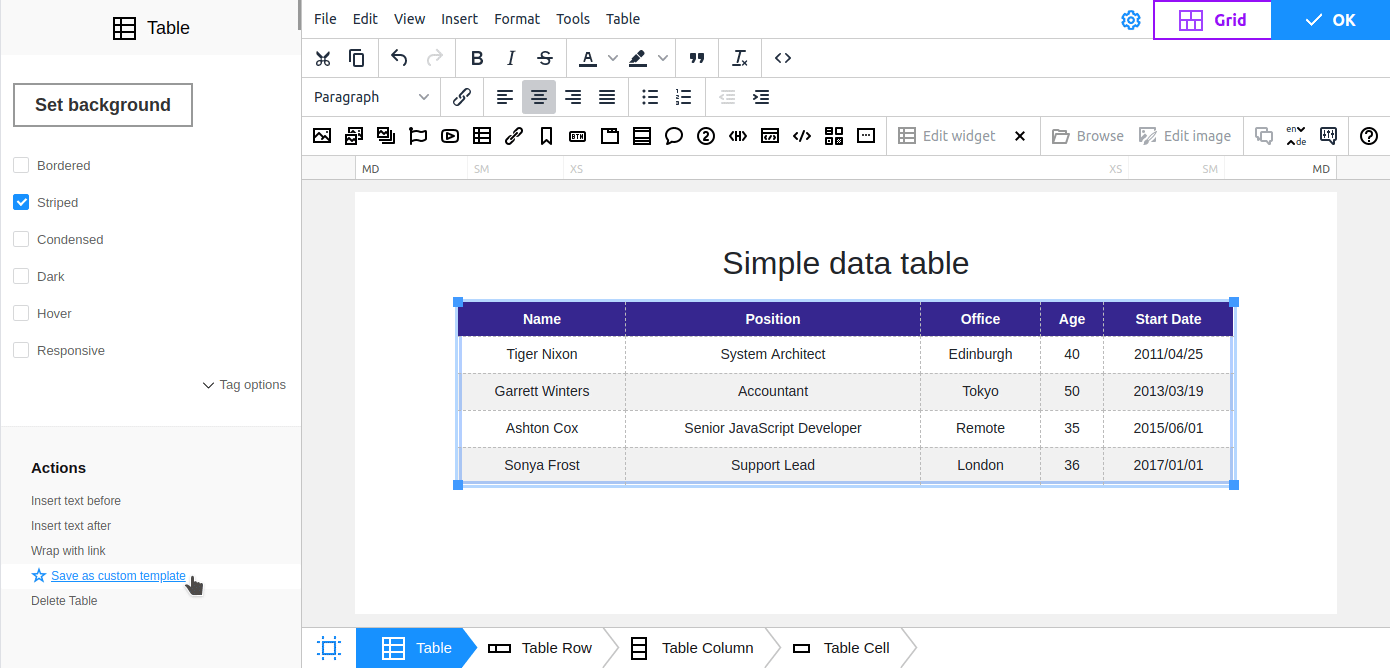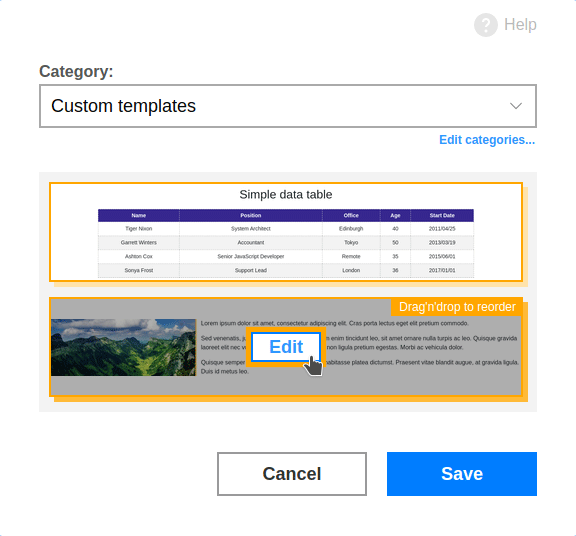Configuring custom templates
You can define new templates using N1ED right when you edit content. Select some widget, go into its options, and press "Save as custom template" action link. HTML of the selected widget will be saved and available for future insertion. Its screenshot will be autogenerated automatically.
From the configuration dialog related to custom templates, you can delete some blocks and catalogize them by categories created there.
The same configuration panel is available right from N1ED when you call custom templates palette and press "Edit" button.