Install Flmngr file manager server side on PHP
In order to let your Flmngr file manager dialog to list files, upload and modify them on the server, you need to install Flmngr backend to add such support to your server.
Users who use CMS integrations like Drupal, Joomla, Prestashop already have backend installed and configured. Users of custom integrations (when you install JS snippet or CKEditor or TinyMCE plugin) need to integrate the file manager backend to their CMS or framework manually.
PHP server 

Laravel framework
Tutorial for installing the file manager on a Laravel app or website.

Symfony framework
Implementing a PHP file manager in the Symphony framework.

Composer package
PHP package for any custom frameworks.

Archived script
PHP scripts set in a zip archive for use in a legacy project without Composer support.
Node server 
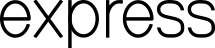
Express framework
Flmngr Node module for your website or app on the Express framework.

Nest framework
Flmngr Node module for your website or app on the Nest framework.
Custom Node integration
Route requests from your custom framework to the Flmngr library API.
Microservice
File manager configuration
There are various methods for setting up Flmngr, depending on the specific goal you want to achieve. Primarily, you have access to visual configuration options for Flmngr. This approach is both the default and the recommended way to set up your HTML editor. In the majority of situations, this method is sufficient to customize all the preferences according to your requirements.
Additionally, there are instances where you might need to configure Flmngr programmatically. For this purpose, you can utilize the configuration formats of CKEditor or TinyMCE, incorporating specialized Flmngr keys into them. This approach complements the visual configuration preferences and should be employed when you need to override the default configuration.