Translator
When you use Translator plugin you can change language preferences on the fly right from the toolbar Translator buttons. But their default values, translation engine, and its API key you need to set from the configuration panel.
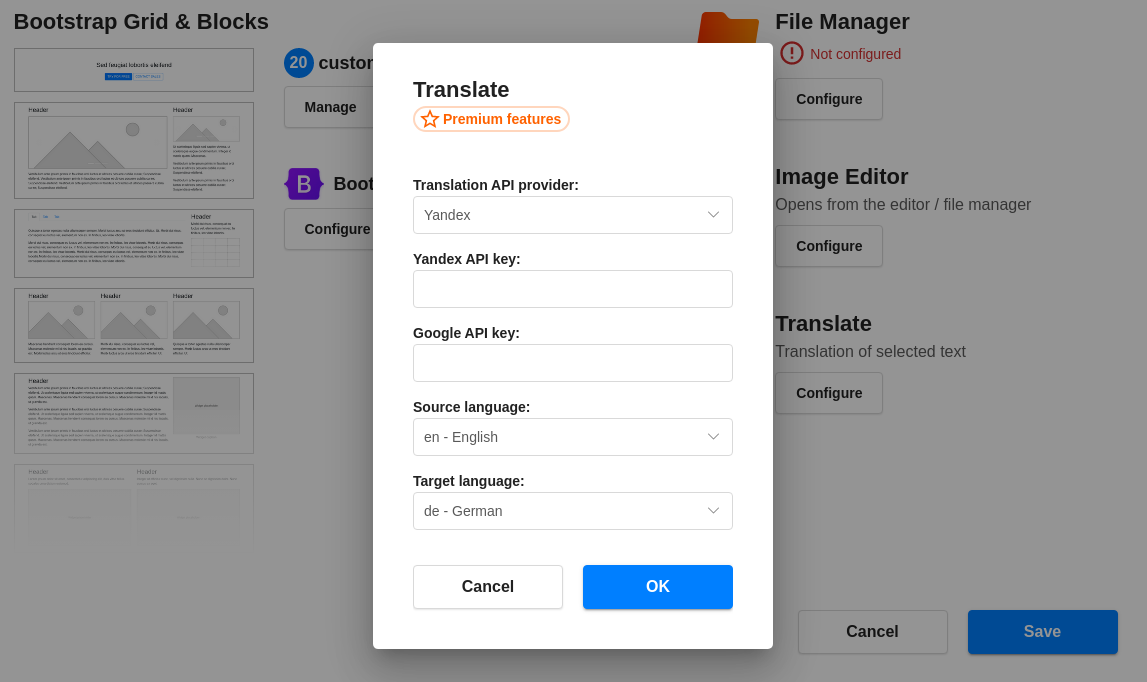
Translation API provider
Specify, which service will be used to translate texts in your content. Both of them are OK, but have a bit different language sets and terms of use.
API parameter
Translator.providerType
stringDefault
yandexValid values
'yandex', 'google'Yandex API key
API key for using Yandex Translate engine. Get API key
API parameter
Translator.yandexAPIKeyType
stringGoogle API key
API key for using Google Translate engine. Get API key
API parameter
Translator.googleAPIKeyType
stringSource language
Default source language Translator will use on load. Use a language code here.
API parameter
Translator.langFromType
stringDefault
enTarget language
Default target language Translator will use on load. Use a language code here.
API parameter
Translator.langToType
stringDefault
de