How to create custom Bootstrap block template in TinyMCE and CKEditor
You can define custom blocks that can be used later for quickly building new article structures from your personalized blocks.
When you edit content in CKEditor or TinyMCE, you can create a custom Bootstrap block at any time - there is no special mode for this: just click on the star icon, and the block creation dialog will appear.
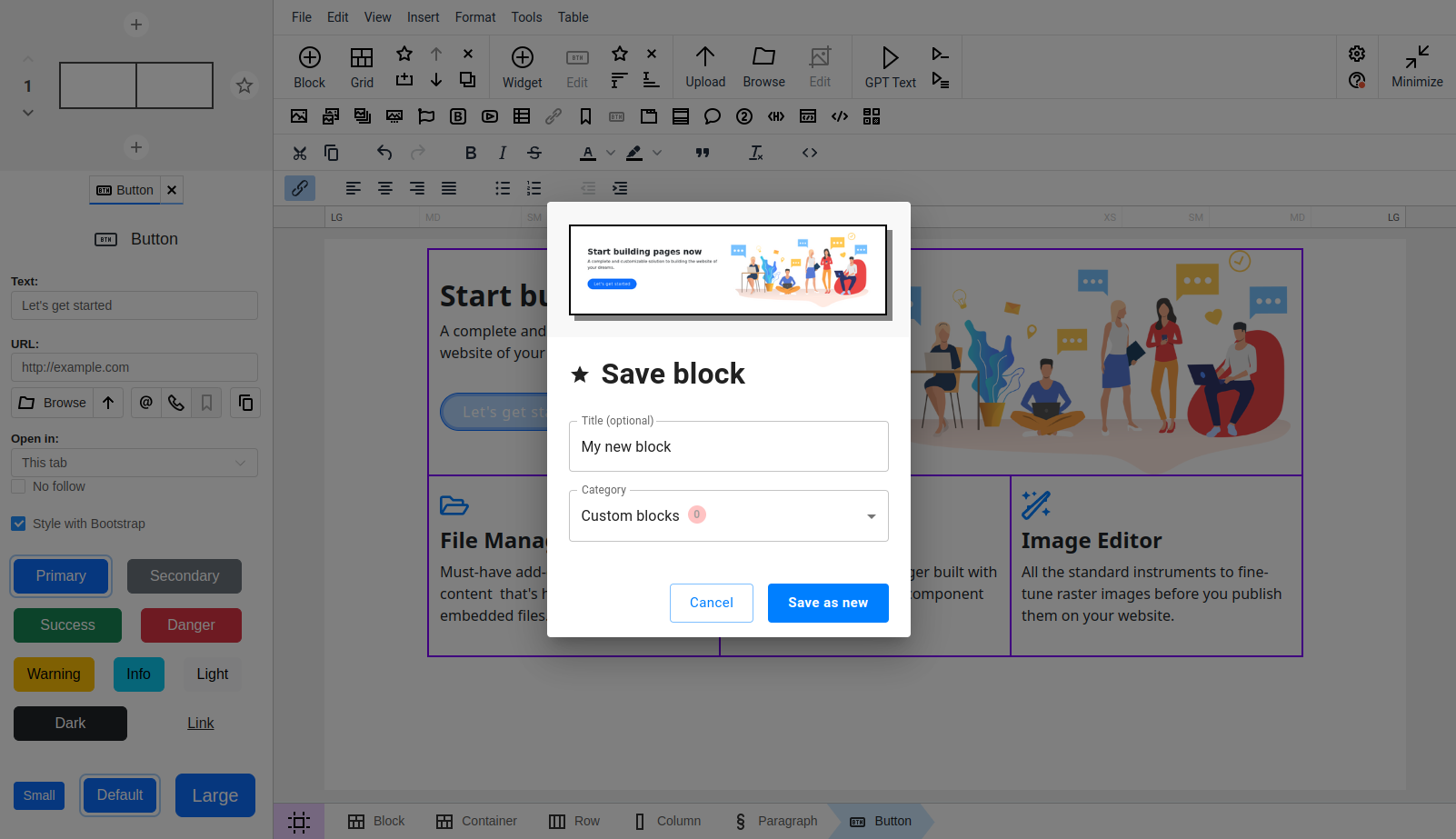
N1ED will automatically create a screenshot for the new custom block, and you may optionally set a title and move it to one of your block collections.
You can link the newly defined block to your own collection. These sets can be created and selected using the corresponding control. Later, you may want to organize your template collections more thoroughly.
Pressing the "Save" button will store the block in your API key block storage and make it available for inserting into the content from the block gallery dialog.