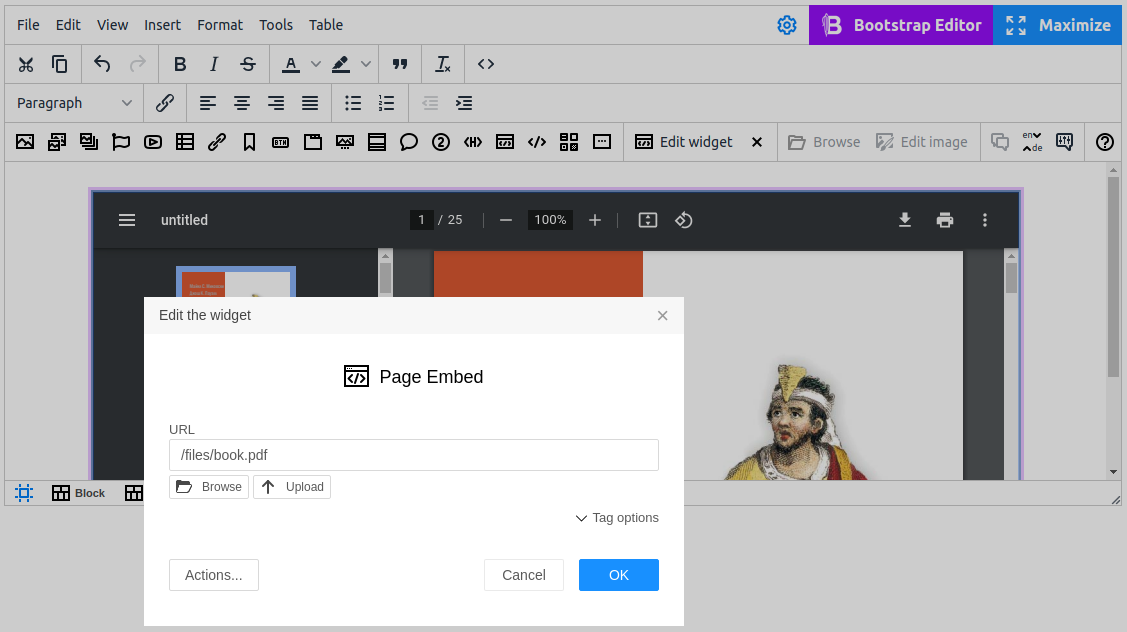Page embed
The widget is used to embed another HTML document to the current one using the <iframe> tag.
Most likely, you already faced with <iframe> when you needed to add a third-party widget to the page, for example, a map, a video (there is a special widget now to embed video), etc..
With Page embed, you can load a web page to the area of the given size.
To do this, provide the web address of the page in the URL field:
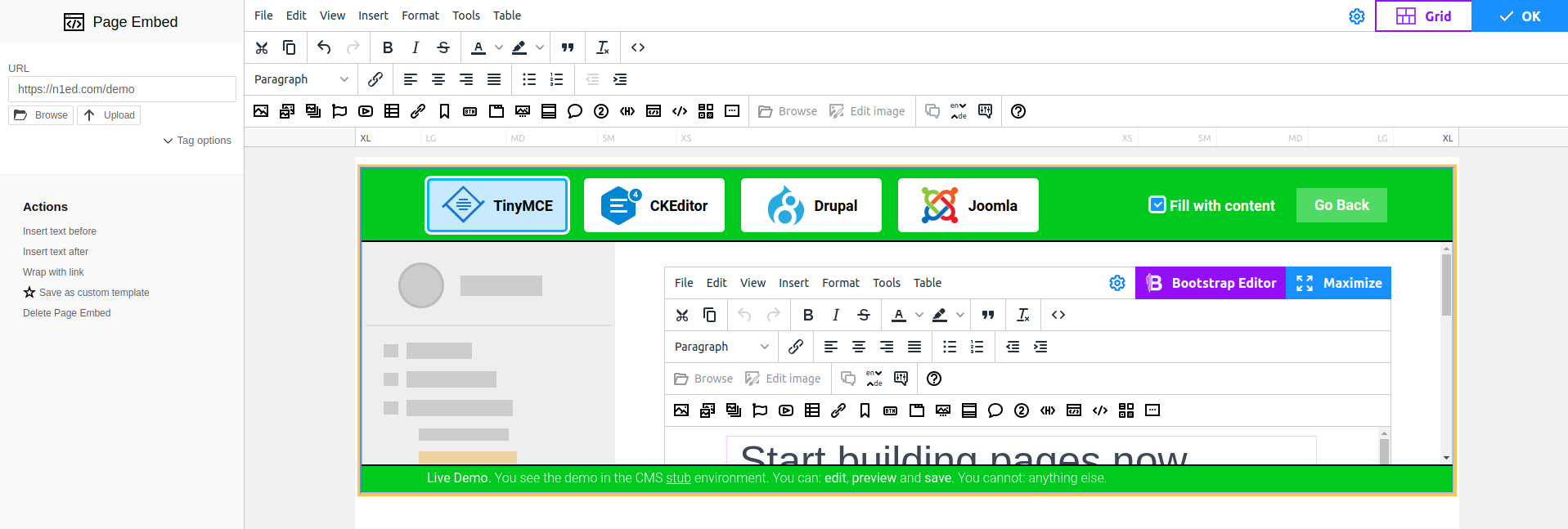
Here is another example of using the widget, where we embed a button to tweet the web page in Twitter:
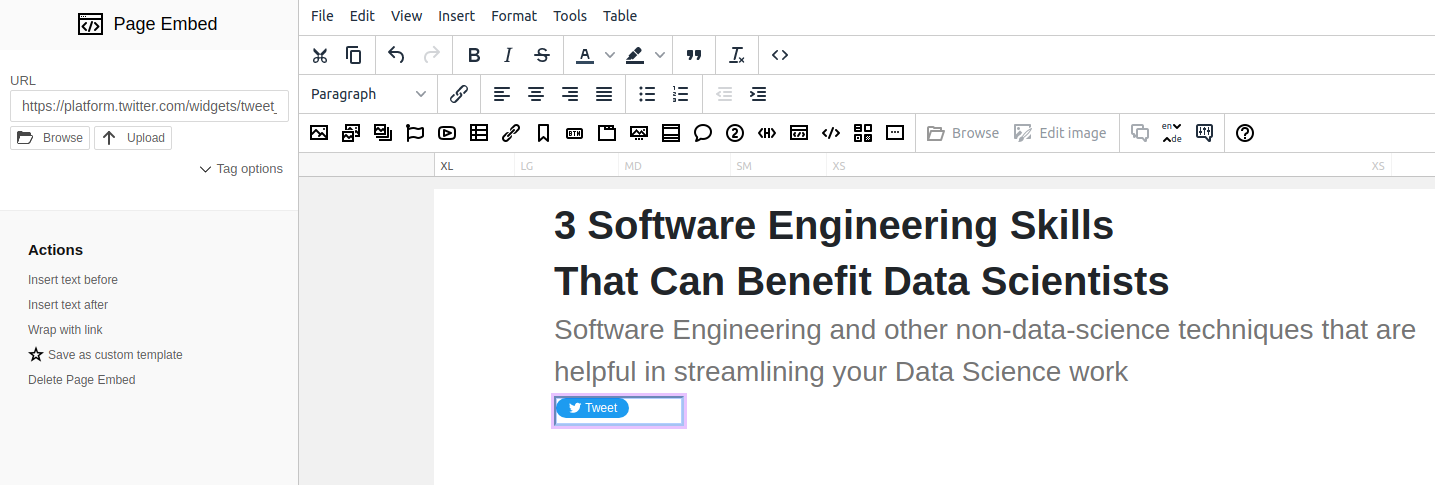
As you see, this is rather simple. You just provide a URL of the external website, and the widget automatically embeds the element into your page.
You can also load the document from your file storage. Use the  Browse button.
Here is an example where a PDF file stored on the server is embedded to the page.
Browse button.
Here is an example where a PDF file stored on the server is embedded to the page.