Placeholder
This is a placeholder widget that reserves a room in the layout for any type of content. Placeholder is especially useful when you create some universal custom block for multiple reusing. Widget helps you creating an "undefined" widget for configuring after custom template insertion.
To insert a widget, click the  Placeholder button on the toolbar.
Placeholder button on the toolbar.
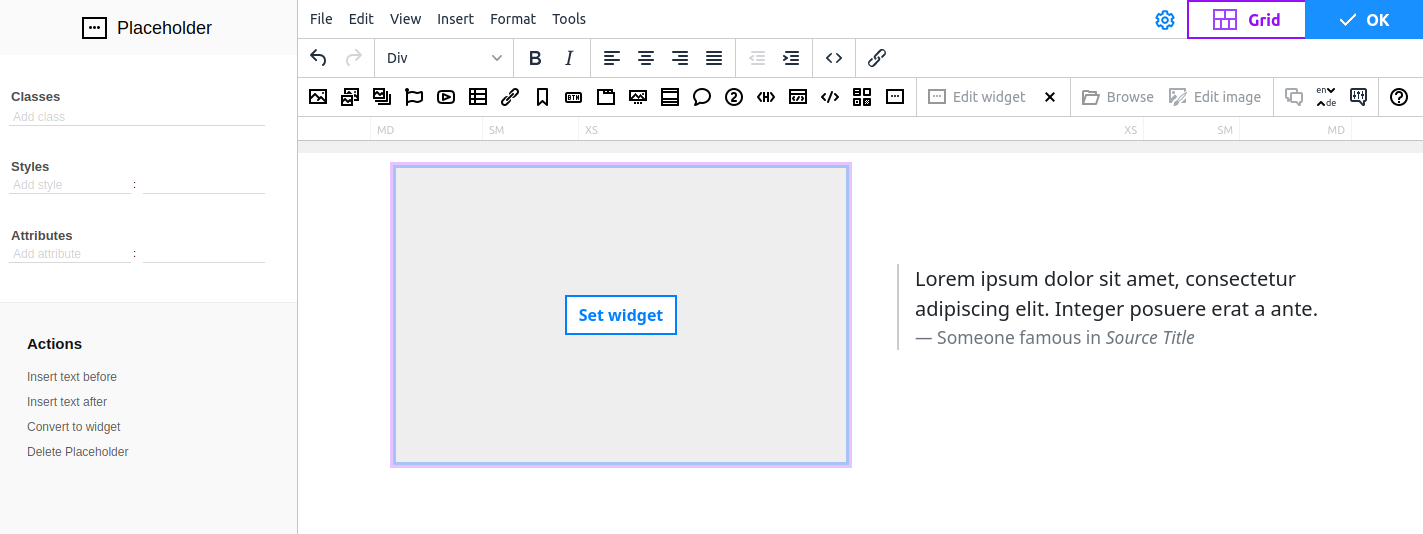
To fill the Placeholder with some content, click the Set widget button and select the widget you want.
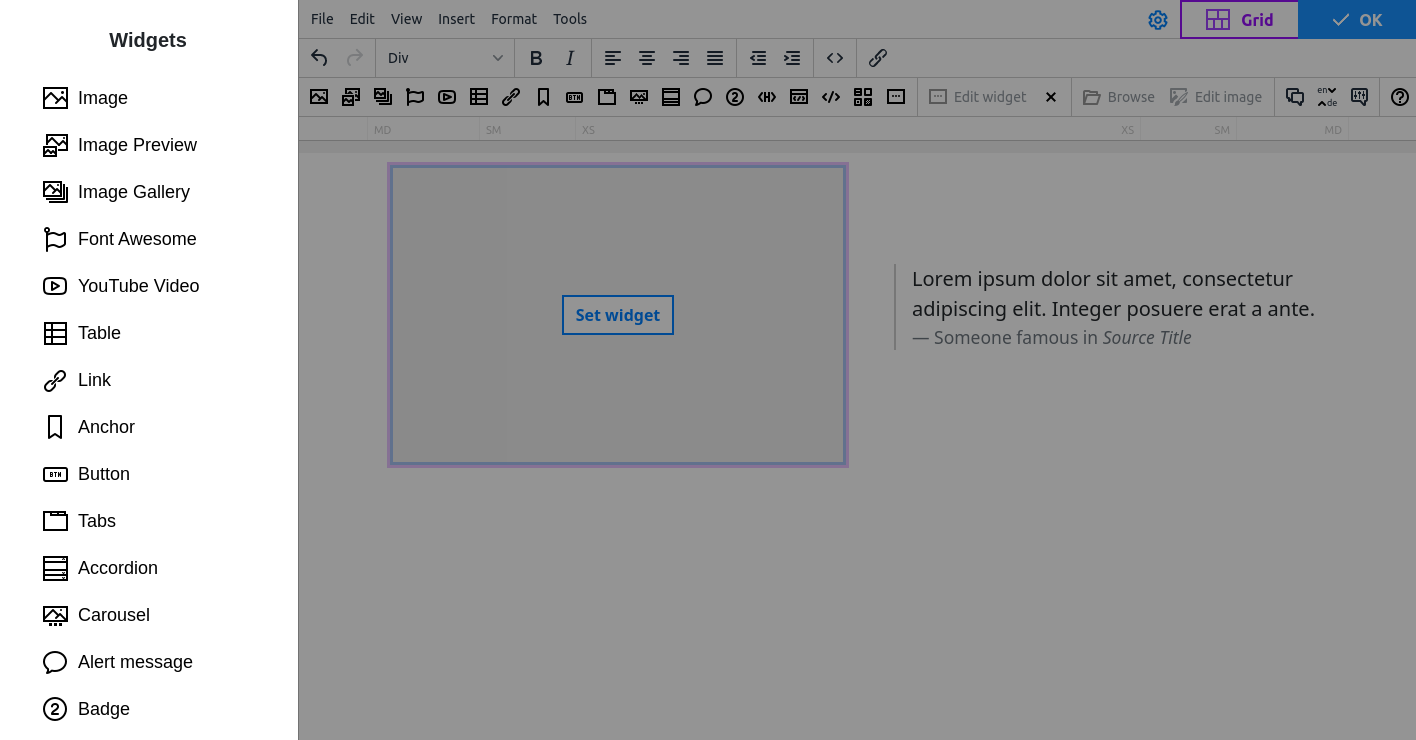
You can leave the placeholder empty or transform it to a Custom block ("Save as block" button). The block is saved with a placeholder that you can transform to the widget you want when you edit content. For example, turn it to Image or YouTube or even make it a large Font Awesome icon.