Work with text
Since N1ED is a plugin for CKEditor and TinyMCE, it inherits rich text editor principles in full.
Basic text styles work on text selections. For instance, to change the style of a text, simply select the text and apply one of tools on the toolbar. Plugins to work with text like Bold, Italic, Underline, Strikethrough, Subscript, Superscript, etc., alignment utilities are also available. The specific set of tools completely depends on your build of the editor.
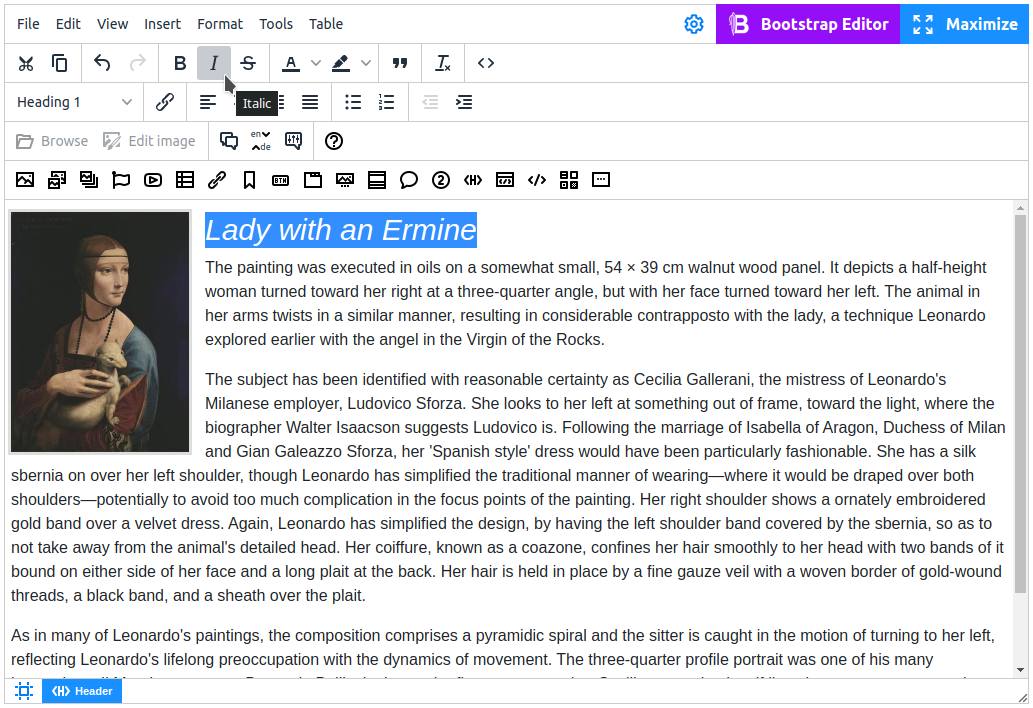
Header and paragraph
Aside from basic text styles, like Bold, Italic, Underline, etc., you can add block-level text formatting, for example, to transform a paragraph to a header and vice versa.
To do this, you can use the solution already existing in CKEditor and TinyMCE: the format toolbar button that applies these text formats.
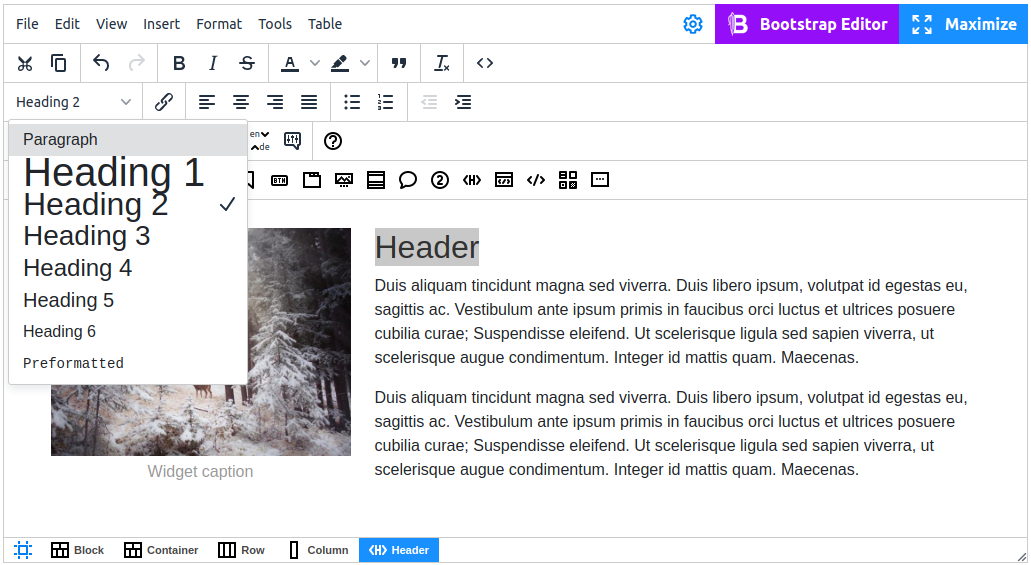
Or you can use the Header widget, built into N1ED.
To add a header, use the button  .
Widgets settings are hierarchy of headers from
.
Widgets settings are hierarchy of headers from <h1> to <h6> to manage the level of the header, and the "Paragraph" option to transform the selected header to a paragraph.
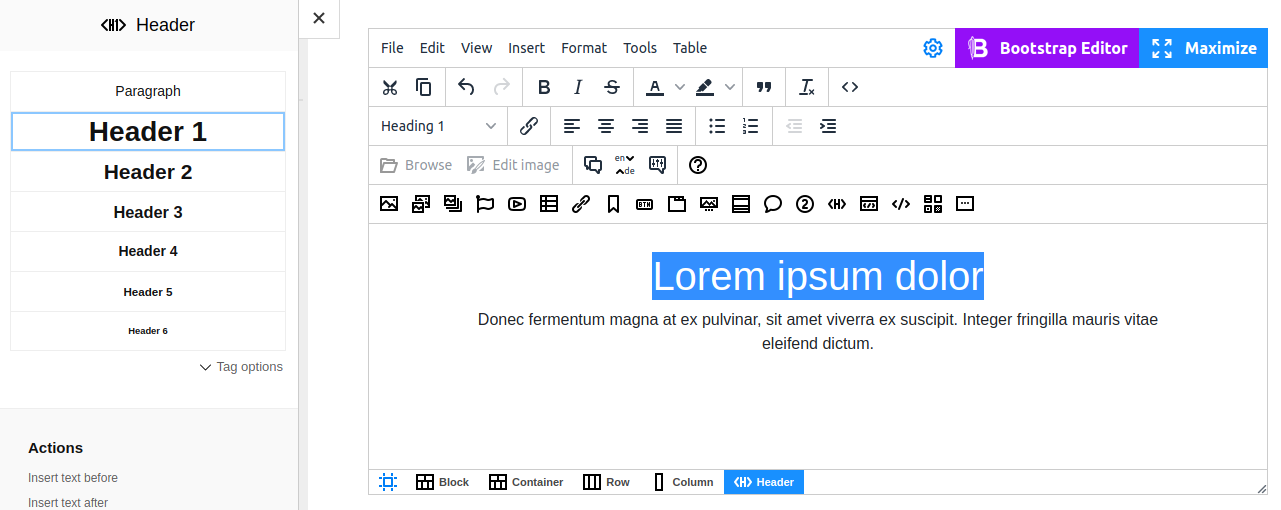
Regardless of what way you prefer, the settings of an element would apply identically and are synchronized automatically between the toolbar and the sidebar (or the Edit widget dialog).